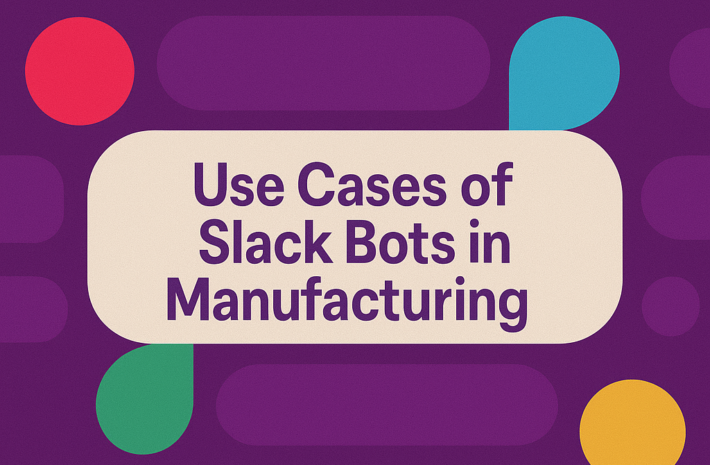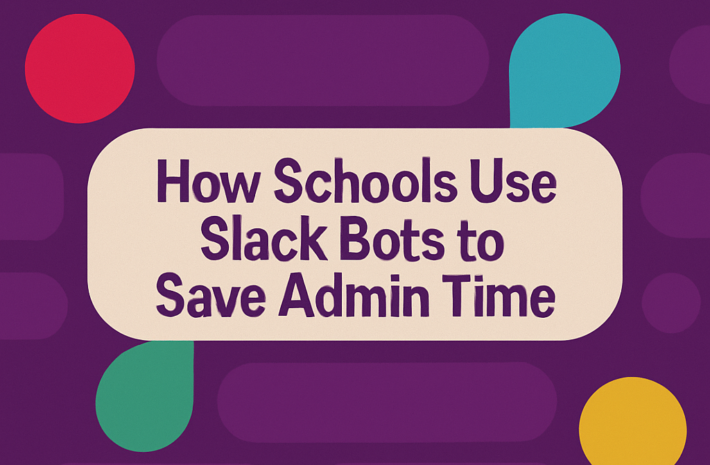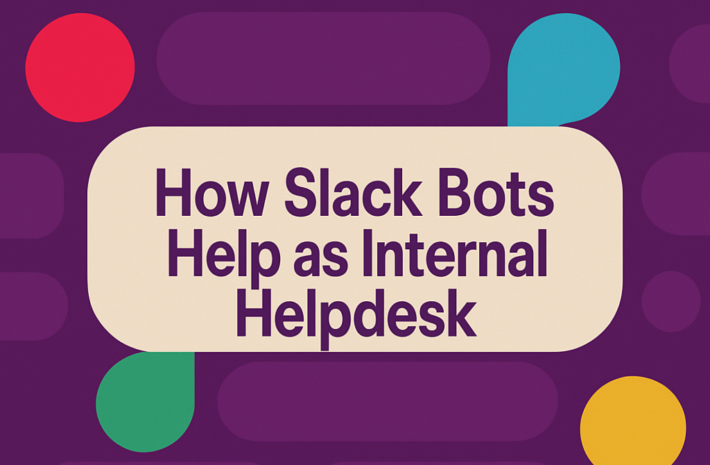ChatGPT in Slack vs. Dedicated AI Chatbot Assistants: Which Boosts Team Productivity More?
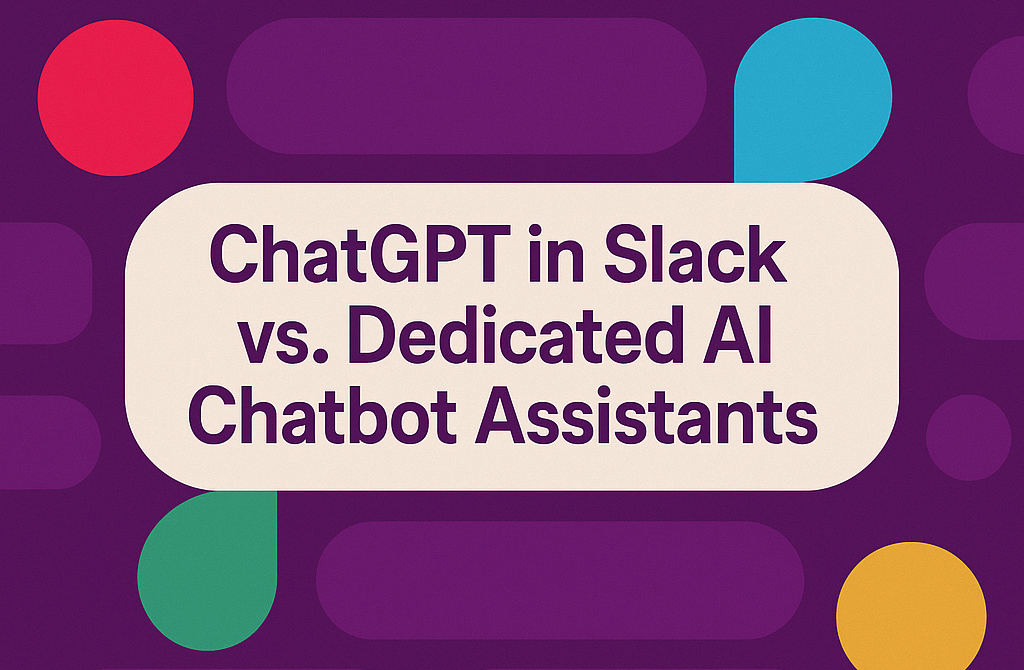
If you find your team is constantly fighting the battle for better productivity, well, you’re not alone.
For most teams, between writing meeting summaries, drafting messages, searching for information, and planning projects, it can feel like a miracle that any actual work gets done.
It’s a common problem for businesses big and small, but fortunately, there are plenty of solutions.
Take Slack, a hub for business communication.
You don’t need me to tell you how much time you and your team probably waste here (a recent report from Slack itself discovered that workers, on average, spend 13 hours per week on performative tasks to “look busy”).
That’s right, a quarter of the working week.
Artificial Intelligence (AI) is an obvious contender for making things a little more efficient. It might be managing data more effectively, generating content for the projects, creating schedules, and the sorts.
However, using the standard Gemini, ChatGPT, or Claude may not actually be the best approach. Using a tool a little more dedicated, optimized, and built explicitly for Slack could be the experience your team needs.
So, let’s break it down. Broad capabilities vs a dedicated solution. Big brands with big features vs streamlined tools.
This isn’t just about which chatbot has the coolest features. It’s about which solution will genuinely transform how your team works—saving time, reducing friction, and letting everyone focus on what they do best.
An introduction to Slack AI options

First things first, let’s explore the options available in the modern AI landscape.
ChatGPT in Slack
When we talk about using ChatGPT in Slack, we’re referring to OpenAI’s general-purpose AI model accessed through Slack. This typically happens through the official OpenAI app for Slack or through custom integrations.
The approach here is bringing a powerful, general-purpose AI into your workspace—like adding a brilliant but brand-new team member who doesn’t yet know your company’s specifics.
Dedicated AI Assistants
This is a more purpose-built solution, typically based on the GPT infrastructure, but adjusted to provide a more Slack-focused experience.
Take tools like Chat Hivemind as an example, built specifically for workplace productivity within Slack.
From the ground up, it’s designed to integrate with how teams actually work, with features tailored to business collaboration rather than general-purpose capabilities.
Think of this as hiring a specialist already trained in your team’s needs.
Where ChatGPT in Slack shines
Since tools like ChatGPT are the biggest, let’s start with them.
Of course, being such a large platform, there are plenty of benefits to using the integrations or the dedicated ChatGPT website.
Note: Claude AI has its own official Slack bot. Google’s Gemini can be integrated using a third-party model, so the same benefits apply to both.
1. Versatility across topics
ChatGPT brings encyclopedic knowledge spanning countless topics. Need explanations of complex concepts? Technical information? Creative ideas?
ChatGPT in Slack can handle a remarkably diverse range of requests.
Example: A marketing team might use ChatGPT in Slack to generate product descriptions in multiple languages, explain technical concepts in simpler terms, or brainstorm creative campaign ideas.
2. Familiarity factor
If your team already uses ChatGPT elsewhere, there’s minimal learning curve. They’ll already understand how to phrase requests and what to expect from responses.
3. Content generation capabilities
ChatGPT excels at creating different types of content—from drafting emails to writing code snippets to generating creative text.
Example prompt in Slack: “@ChatGPT Draft an announcement about our new inventory management system launching next month. Keep it under 200 words and highlight the three main benefits.”
4. Budget-friendly starting point
ChatGPT in Slack can be a cost-effective starting point for teams dipping their toes into AI assistance, especially for smaller teams or those with limited AI experience.
5. Deployment simplicity
Adding ChatGPT to Slack is relatively straightforward, making it accessible for teams without extensive technical resources.
Where dedicated AI assistants like Chat Hivemind excel

Now let’s look at why purpose-built solutions like Chat Hivemind often deliver superior results for workplace productivity:
1. Native Slack integration
While ChatGPT in Slack feels like an add-on, dedicated assistants like Chat Hivemind feel native to the platform. They understand Slack-specific contexts, can reference channels and conversations appropriately, and work within Slack’s collaborative environment.
Example: “Summarize the discussion in the #product-roadmap channel from yesterday and extract all action items assigned to the marketing team.”
2. Workspace awareness
A dedicated AI assistant knows your workspace structure—your channels, teams, and projects. It retains context between conversations and understands your organizational structure.
This means you don’t have to re-explain your project or team setup with every request, saving significant time and reducing friction.
3. Team-specific knowledge
Perhaps the biggest advantage of dedicated assistants is their ability to learn your specific business context. Chat Hivemind can be trained on your company information, processes, and terminology.
Example: While ChatGPT in Slack might give you a generic project plan, Chat Hivemind can create one that follows your company’s exact methodology, uses your terminology, and aligns with your specific workflows.
4. Purpose-built workflows
Dedicated assistants offer workflows explicitly designed for business productivity:
- Project planning with your company’s phases and milestones
- Meeting summaries formatted to your team’s preferences
- Document creation that follows your brand guidelines
- Knowledge retrieval from your specific knowledge base
5. Enterprise-grade security and compliance
For many businesses, this is the dealbreaker.
Dedicated solutions like Chat Hivemind typically offer better security, data handling policies, and compliance features essential for business use.
Head-to-Head: Real-world use cases
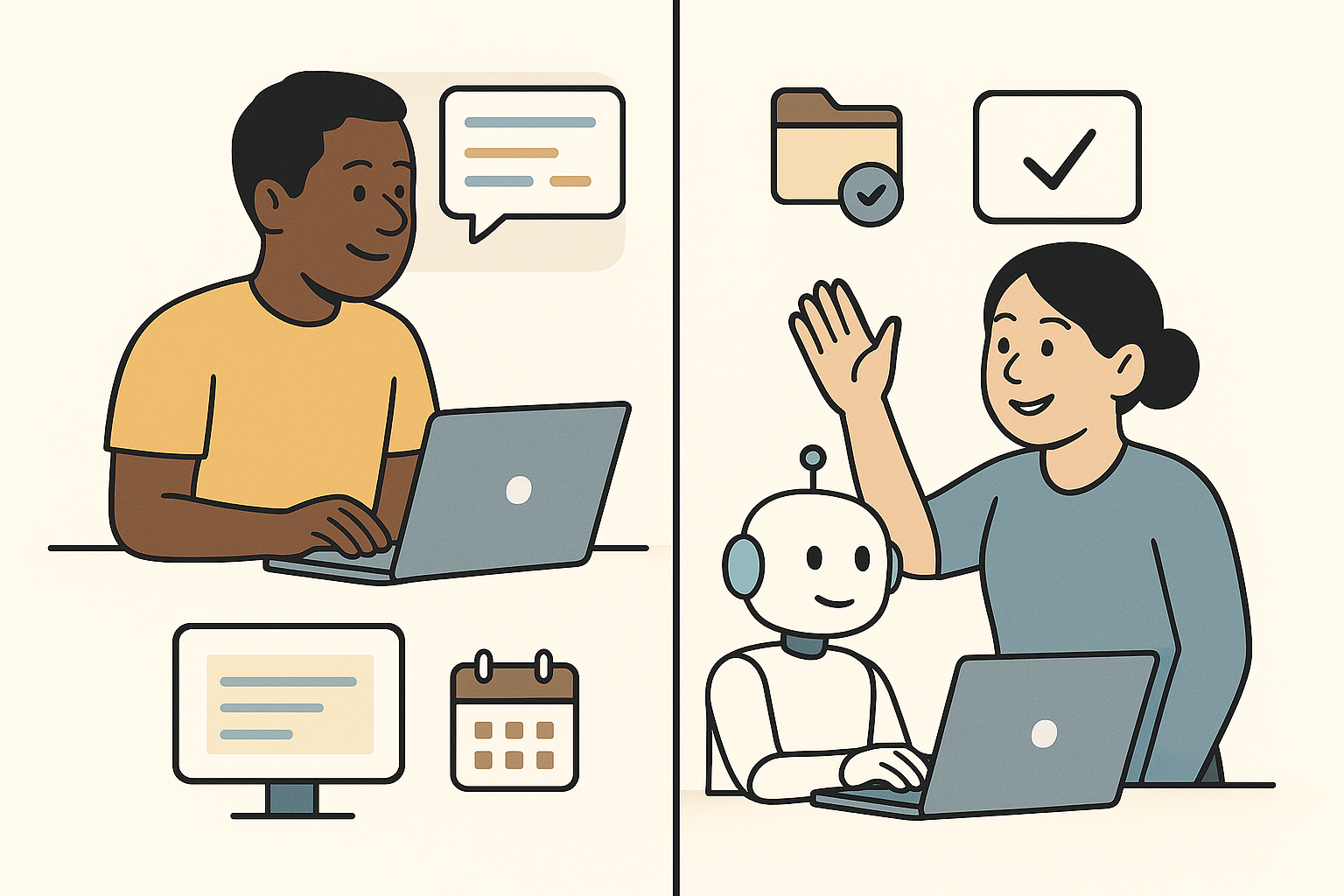
Let’s see how both options handle common workplace scenarios:
Meeting summaries
Using ChatGPT in Slack:
- You need to copy-paste meeting transcripts
- ChatGPT provides a generic summary
- You may need to specify precisely what format you want
- You’ll need to manually share the summary with the team
Using Chat Hivemind:
- Automatically detects meetings in relevant channels
- Creates summaries following your team’s standard format
- Automatically extracts and assigns action items
- Can distribute summaries to appropriate channels
Project planning
Using ChatGPT in Slack:
- Provides generic project phases and timelines
- May not align with your methodology
- You’ll need to customize outputs significantly
- Limited connection to your actual project tools
Using Chat Hivemind:
- Creates plans using your company’s methodologies
- Can reference existing projects for consistency
- Understands your team structure for assigning roles
- Potentially integrates with your project management tools
Information retrieval
Using ChatGPT in Slack:
- Limited to public knowledge up to its training cutoff
- Cannot access your specific company information unless provided
- May hallucinate answers when unsure
- No persistent memory of your team’s previous decisions
Using Chat Hivemind:
- Can be connected to your knowledge bases and documentation
- Retains information from previous interactions within your workspace
- Aware of company-specific terminology and processes
- Can provide references to internal sources
The pattern is clear: while ChatGPT in Slack offers impressive general capabilities, dedicated assistants excel at the specific workflows that drive business productivity.
Comparing performance factors
Beyond features, several performance factors significantly impact the user experience:
Response speed and reliability
Dedicated solutions typically offer faster response times and higher uptime guarantees. When your team depends on AI assistance for daily workflows, these factors become increasingly important.
Learning curve and adoption
ChatGPT in Slack might be familiar to individual users, but dedicated assistants often provide better onboarding for team adoption. Chat Hivemind, for example, offers team training, usage templates, and adoption strategies.
Scalability
As your team grows, dedicated solutions often scale more effectively:
- User management for larger organizations
- Departmental customization
- Consistent experience across the organization
- Usage analytics and ROI tracking
Integration ecosystem
While ChatGPT in Slack operates relatively independently, dedicated assistants typically offer deeper integrations with your existing business tools—from project management systems to document storage.
How to make the right choice for your team

The truth is, there is no “better” tool, but rather the tool that is best suited to your team, workflow, and expectations. Here’s a straightforward decision framework to help you get it right.
Consider ChatGPT in Slack if:
- You’re just beginning to explore AI assistance
- Your team has simple, general content generation needs
- You have a limited budget for initial experimentation
- Your security requirements are less stringent
- You value broad knowledge over company-specific context
Consider a dedicated assistant like Chat Hivemind if:
- Productivity improvement is a serious strategic priority
- Your team works primarily in Slack
- You need integration with company-specific information
- Security and compliance are non-negotiable
- You want features designed specifically for workplace collaboration
- You’re looking for measurable ROI on team productivity
The size of your organization also matters. For teams of 5-10 people, ChatGPT in Slack might be sufficient. For larger organizations, the specialized capabilities and enterprise features of dedicated assistants become increasingly valuable.
What are some of the best implementation best practices?
Regardless of which option you choose, these implementation strategies will help ensure success:
1. Start with clear use cases
Identify 2-3 specific workflows where AI assistance would save the most time. Focus your initial implementation on these high-impact areas.
2. Create templates and examples
Don’t make users figure out how to interact with the assistant. Provide clear examples of effective prompts for common tasks.
3. Designate champions
Identify enthusiastic early adopters who can help demonstrate value and assist colleagues.
4. Measure tangible outcomes
Track concrete metrics like:
- Time saved per week
- Reduction in routine questions
- Faster project kickoffs
- Improved documentation quality
5. Gather and apply feedback
Create an easy mechanism for users to share what’s working and what isn’t. Use this feedback to improve your implementation continuously.
How to future-proof your decision
Both options will continue evolving, but in different directions:
- ChatGPT in Slack will likely expand its general capabilities and knowledge base, becoming increasingly powerful for broad applications.
- Dedicated assistants like Chat Hivemind will likely deepen their workplace-specific features, offering more sophisticated workflow automation, better team awareness, and deeper integration with business tools.
Your decision should consider current capabilities and the direction that aligns best with your team’s future needs.
The bottom line: Matching solution to the need
There’s no one-size-fits-all answer here.
Using ChatGPT in Slack can be an excellent starting point, particularly for smaller teams with basic needs and limited budgets.
However, as teams grow and productivity becomes a strategic priority, dedicated AI assistants like Chat Hivemind offer significant advantages through their workplace-specific design, security features, and integration capabilities.
The question isn’t which option has more features—it’s which solution will genuinely transform how your specific team works together.
The right choice is the one that addresses your actual pain points, fits your security requirements, and delivers measurable productivity improvements.
Time to boost your team’s productivity
If you’re ready to move beyond general-purpose AI and implement a solution designed specifically for workplace productivity, Chat Hivemind offers the specialized capabilities teams need to work smarter in Slack.
Start your free trial today and discover the difference a purpose-built AI assistant can make for your team.
Because your team deserves an assistant that actually understands how you work.
Marketing Manager - Hivemind