Guides / Training
Discover articles that will help you during set up and operations
- Home
- Guides / Training
Follow these simple steps to get your team up and running:
1. Sign Up with Slack
Head to the Hivemind Dashboard and sign in using Slack OAuth.
This will automatically add the Hivemind bot to your Slack workspace.
2. Set Up Your AI Providers
In the dashboard, go to Settings.
Add your API keys for the providers you want to use (e.g. OpenAI, Anthropic, etc.).
Select the models you’d like to enable for your workspace.
3. Find Hivemind in Slack
Open Slack and look under the Apps section — you should see Hivemind listed.
If you see this, you're all set!
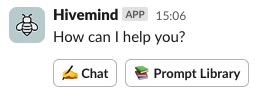
4. Start Using Hivemind
Create a new Slack channel you'd like to use the bot in.
Add Hivemind to a channel using the command:
/add @Hivemind- Invite people and start collaborating.
That’s it — you’re ready to collaborate, prompt, and iterate with AI directly inside Slack. 🎉

