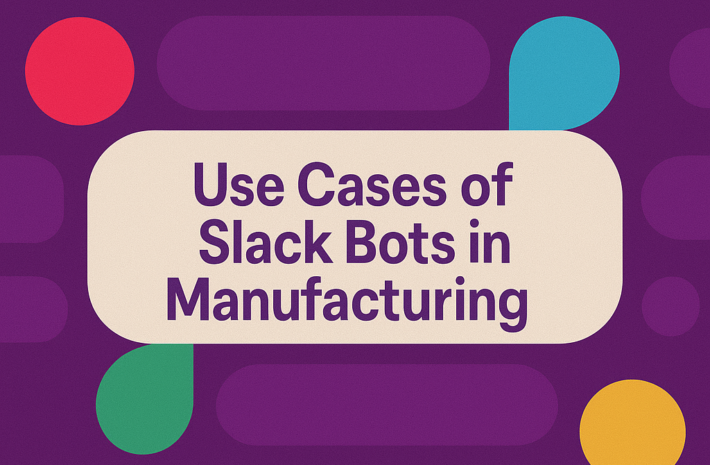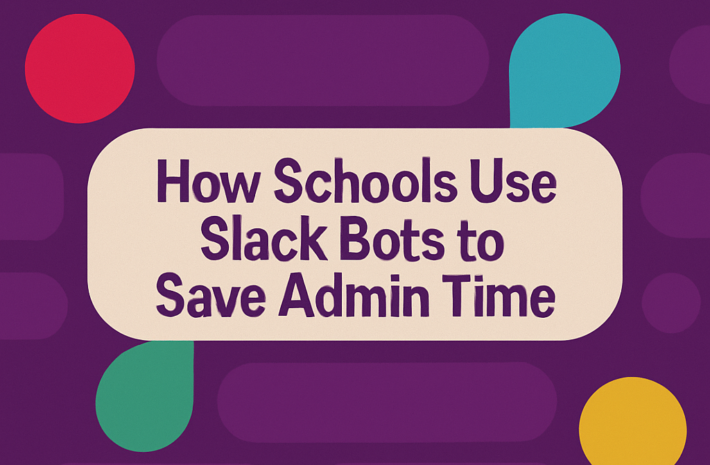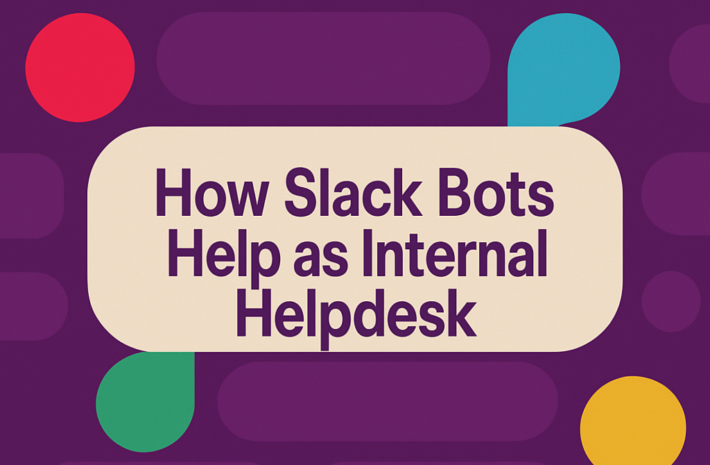How to Automate Repetitive Tasks in Slack
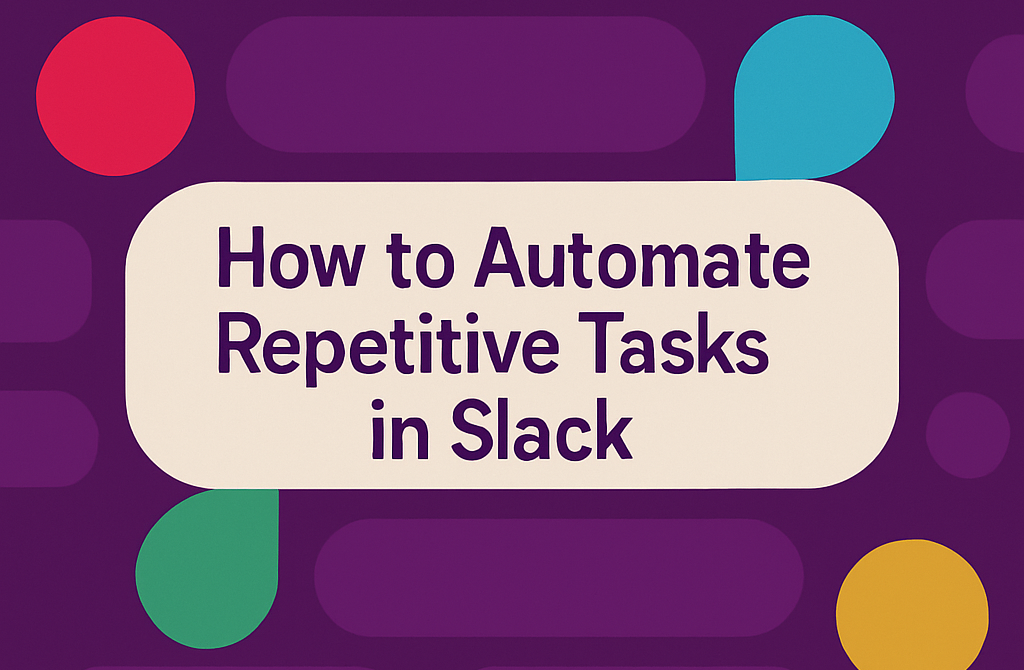
Slack is one of the most popular team collaboration platforms today, making collaboration within an organization simpler and productivity greater. But for most organizations, the challenge lies in how to automate repetitive tasks that waste time and reduce team productivity. Luckily, automation tools simplify these tasks and allow teams to focus on more important tasks. This article outlines the ways in which repetitive tasks can be automated on Slack, workflows made simpler, and team productivity increased.
Understanding the Benefits of Automation in Slack
Before getting to the story, let’s cover why automating in Slack may be a team game changer.
- Saves Time: Automating saves efforts. For example, automating reminders, scheduling, and reporting give teams additional time to allocate on higher-strategy activities.
- Reduces Human Error: Robotic repetitive work prevents room for errors. Robots and automated processes do things as they were instructed to do so, which adds consistency and accuracy.
- Improves Efficiency: Automation allows one to finish tasks faster and better and maximizes team overall efficiency. It prevents bottlenecks and miscommunication to maximize the business process.
- Enhances Collaboration: Automation of activity like reminders and updates enables members to receive messages at all times without having to manually exchange information. This facilitates everyone to be able to read the same page.
Now that you know why, here is how to automate some activities in Slack.
Key Repetitive Tasks You Can Automate in Slack
There are a few things you can automate on Slack to make your team workflow efficient. There are tasks such as:
1. Automating Reminders and Notifications
You can design custom reminders on Slack. Rather than reminding yourself of deadlines and meetings, you can have the reminder remind you by setting a reminder.
- How to Automate: You can use Slack’s /remind command to remind you and your team. For instance, you can remind yourself of a daily stand-up meeting: /remind @team “Daily stand-up at 10 AM” every day at 9:50 AM.
2. Automating Message Responses with Slack Bots
Recurring questions and requests can be answered by Slack bots. From answering FAQs to auto-replying simple tasks, bots are time savers.
- How to Automate: Use bots like Slackbot to give automatic responses. “What’s the status of the project?” Or “How do you send tickets?” You can make personalized messages automatically go out whenever specific keywords are typed, for instance.
3. Automating Task Management
If your team is using Slack to handle tasks, you can automate task assignment and notification. Integrations such as Trello, Asana and Monday.com play well with Slack and automatically exchange updates any time you create, update and finish tasks.
- How to Automate: Create a workflow that establishes setting up integration with task management tools and automatically sending the notifications to designated Slack channels.
4. Automating Reporting and Analytics
Automating reports and analytics allows teams to always be aware of the key metrics without needing to physically go and get reports from various places. Integrating Slack with analytics tools such as Google Analytics and Sales force allows you to update the key performance indicators in real-time.
- How to Automate: Use software such as Zapier to automatically send the updates from the analytics tool into the Slack channel at an interval agreed on.
5. Automating Onboarding Processes
Hiring new members entails a list of repetitive tasks such as welcome messages, channel setup, and providing materials. But automation makes it possible to do the same without human help so that rapid hiring of members can be done.
- How to Automate: Slack’s workflow builder to build a list of automated messages or actions that lead new employees to the onboarding process.
6. Automating Polls and Surveys
You can automate this process if your team often uses votes and surveys for quick feedback. Slack provides native integration with tools like Polly to easily create and distribute surveys.
- How to Automate: Auto-send surveys at regular intervals (e.g. weekly feedback questionnaires) and trigger surveys based on specific events, like after meetings or after project completion.
7. Automating File Sharing
If your team is always sharing files back and forth on Slack, you can automate it so that you will not need to send or upload files manually. For instance, if you need to share reports and documents constantly, you can automate file share operations.
- How to Automate: Use integration with cloud storage providers such as Google Drive and Dropbox. You can automate sharing of certain files to teams or Slack channels.
How to Set Up Automation in Slack
There are a variety of ways you can automate in Slack. Let’s discuss the most used ways.
Slack Workflow Builder
Slack’s Workflow Builder is an in-built feature for process automation without coding. Best suited for automating quick tasks like sending reminders, sharing updates to the team channels, and welcoming new employees.
- How to Use: From the Slack app, press on the name of the workspace, and go to Workflow Builder. Here you can create a new workflow, choose from many pre-existing templates, or make custom workflows for your particular purpose.
Zapier Integration
Zapier is a potent automation tool for Slack and other app work. Zapier lets you build “Zap” that performs action based on the occurrence of some event in Slack and other applications.
- How to Use: Slack account to Zapier and choose a trigger (e.g., when a new message is shared to the channel). Then set up actions like creating tasks in Asana and sending emails.
Slack Bots and Third-Party Integrations
There are numerous third-party bots and apps available in Slack App Directory that one can use to automate tasks. Get popular apps like Asana, Trello, Polly, and Google Calendar installed in your workspace to manage all your meeting schedule, project, and task assignment.
- How to Use: Look for Slack App Directory, discover the app you wish to utilize, and execute the installation steps to install the app in your workspace.
How Hivemind Can Help Automate Tasks in Slack
Slack offers a variety of automation tools, but you may feel that your team needs a more comprehensive solution to simplify and automate repetitive tasks. That’s where Hivemind came in. Hivemind is an all-in-one productivity and collaboration tool designed to streamline Slack workflows. Hivemind features a variety of features to help teams automate repetitive tasks, enhance communication, and increase productivity.
Key Features of Hivemind:
- Teamwork Simplified: Hivemind enables multiple members of a team to interact with AI simultaneously within a single conversation to help simplify team discussions and reduce repetitive work.
- Model Selection: Hivemind offers the functionality to switch between multiple AI models within a conversation so that teams will always receive the optimal response to questions and queries.
- Chat Forking: Must I fork chats to change channels? Hivemind gives you the ability to fork chats from any message to any channel, even private channels, so that important conversations aren’t left in the noise.
- Prompt Library: The prompt library capability makes teams easily accessible prewritten prompts and reduces repetitive inputs and optimizes workflows.
- Image and File Processing: Since Hivemind can process files and images, it is also immediately available as an input prompt for conversations. This enables automation of processes concerning image content and files.
How Hivemind Can Automate Your Workflow
Hivemind helps you automate many repetitive tasks you keep doing in Slack, including responding to repeat questions, processing file-sharing processes, and generating reports. By integrating Hivemind in the Slack platform, teams can focus on more creative and strategic work and leave the rest to AI.
Conclusion
Automate repetitive tasks with Slack to significantly increase team productivity and efficiency. There are many ways to streamline your workflow, from setting reminders to automating file sharing. Slack’s built-in capabilities, third-party integration, and advanced tools like Hivemind help your team spend less time on routine tasks and more time on critical tasks. If you’re looking for powerful and easy-to-use tools that automate tasks and improve collaboration, Hivemind offers a comprehensive solution to streamline workflows and increase Slack productivity.
Marketing Manager - Hivemind