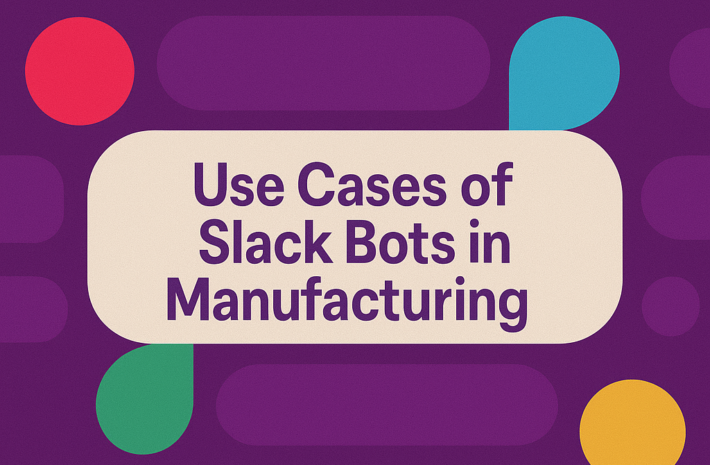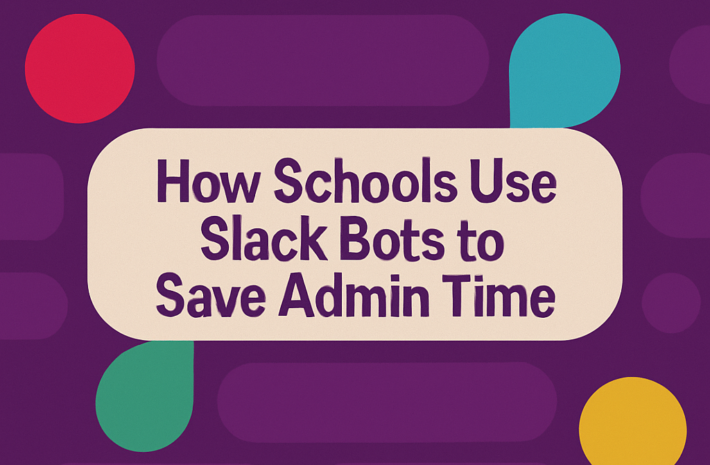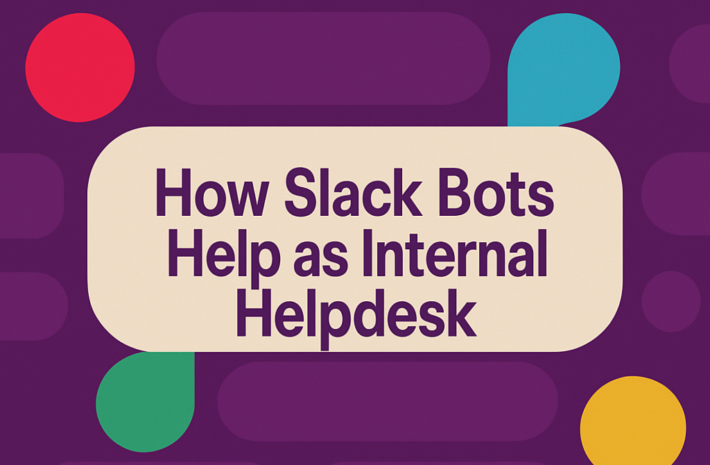Best Ways to Use Slack for Project Management

The modern digital workplace needs great project management to ensure the success of the team. A popular communication platform, Slack offers a variety of features that streamline project workflows, enhance collaboration, and increase overall productivity. This article explores practical ways to leverage Slack to manage projects efficiently.
Create Dedicated Project Channels
Organizing workspaces is the initial step toward effective project management. Designate a separate channel for every project to group all conversations, documents and updates into a single space. This practice avoids information from finding its way into regular conversation and simplifies the ability of participants to access relevant information.
For instance, you might have channels like:
- #project-alpha
- #marketing-campaign
- #product-launch
These channels serve as the main hubs for all project-related activities, keeping everyone aligned and informed.
Utilize Slack Lists for Task Management
Through Slack List teams can create tasks which they can manage through this feature inside the Slack platform. Users can generate responsibilities while choosing team members for each job and setting due dates and monitoring finished assignments. Slack List provides you with an organization tool which helps prevent workplace leaks.
How to create a list:
- Tap on the \”+\” button next to the message input field.
- Select “List” from the menu.
- Enter task items on the list.
- Hit Create List to save.
Integrated features like Trello and Asana allow you to create tasks on Slack and further integrate your workflow.
Integrate with Other Tools
Users can enhance their Slack experience through added third-party applications. Slack enhances its capabilities by allowing you to connect it to programs including Google Drive, Asana, Trello and Jira for task tracking and document sharing across multiple programs at once. Through combining Trello with Slack users can accomplish tasks like creating new cards as well as assign work and monitor status updates without ever exiting the program. Using one platform allows you to access every project-related function in a single place which prevents excessive tab switching between web pages.
Automate Routine Tasks with Slack Workflows
The multiple repetitions of certain tasks require a substantial amount of time. The workflow builder within Slack allows organizations to automate repetitive tasks such as user onboarding and timesheet reporting and daily reporting for projects.
To create a workflow:
- Click Workflow in the left sidebar.
- Select Create Workflow.
- Select a trigger for your workflow, for instance, a specific message or timed event.
- Add activities such as posting messages, creating channels, and assigning tasks to your workflow.
Assigning these tasks allows time to be devoted to more important things, with process consistency being maintained.
Use Slack Huddles for Quick Discussions
It is likely better to have a quick conversation than a long email or message thread. Team members can start voice and video calls directly within the channel via the Slack huddle, instant discussion without requiring formal meetings to be scheduled.
To Start a Huddle:
- Open the channel in question.
- Press the Huddle icon at the bottom of the channel.
- Press Start Huddle.
This is a very handy feature for discussing important topics, brainstorming, or rapid check-in.
Pin Important Messages and Files
Having quick access to key information is essential to the success of your project. Slack enables you to pin key messages and files to your channel.
Pinning messages and files:
- Hover over messages and files.
- Click the Other Actions icon.
- Choose Pin to Channel.
Pinned items also have the ability to view critical resources quickly by clicking on the pin icon at the channel’s top.
Set Up Notifications for Milestones
The project needs successful completion through tracking important deadlines and major milestones. The platform allows users to create and receive event reminders about deadlines and milestones before notifying team members on time. You can get these reminders by connecting Slack with project management tools and setting reminders for Slack too.
Conduct Virtual Meetings Directly in Slack
Since remote work has become common, virtual meetings are necessary. With voice and video calls in Slack, you do not need to move to other apps and can take meetings in Slack directly.
To begin a call:
- Open the channel or direct message that you wish to call.
- Click the Call button at the top of the page.
- Choose Start Call.
This feature offers voice and video calling so you can accommodate a range of conference requirements.
Foster Team Collaboration with Social Channels
Work-related channels are required but also social channels that support team relationships. Through setting up channels for non-work-related discussion, i.e., “random” or “water cooler,” team members can socialize on a personal basis and establish a healthy team culture.
Such channels can exchange results, exchange birthday parties, and employ them for small talks, leading to more dedicated and integrated teams.
Regularly Review and Optimize Project Management Processes
Continuous improvement is the mark of good project management. Periodic examination of your project management procedures combined with team member input will lead to improvement identification. Organize a retrospective retrospect at the phase conclusion to discuss effective methods and unsuccessful approaches alongside process advancement measures.
Work Together, Work Better with Hivemind
Hivemind makes teamwork inside Slack easier, faster, and more organized. All teams can interact with AI in one chat, saving time, reducing repetitive tasks and keeping everyone in the same view. Hivemind supports every step, including planning projects, reviewing documents, and finding ideas. Easy to use and no training required. Instead of switching tools or looking for answers, teams can focus on getting things done. With smart features such as chat forks, model selections, and prompt libraries, Hivemind helps teams move forward with fewer round trips.
Key Features of Hivemind
- Model Selection: Choose different AI models in a chat to receive the best possible responses.
- Chat Forking: Fork chat from one message to another channel or private chat to manage conversations.
- Regeneration: If you don’t like the AI output, you can click “Regenerate” to get a fresh response.
- Prompt Library: See a library of prompts to streamline workflows and reduce repeating work.
- Image and File Processing: Process images and files as input prompts for chats to increase richness of interaction.
- Web Search: Allows you to web search for the most up-to-date information from your model so that your team will be able to learn the most current information.
Conclusion
Slack is not just a messaging platform but a powerful tool for project management. Leverage features such as dedicated channels, task management, integration, automation, and real-time communication to enhance collaboration and streamline workflows. By incorporating tools like Hivemind, we can further amplify these benefits and provide AI-driven features that optimize team productivity. Take these strategies to get the most out of Slack and take project management to the next level.
Marketing Manager - Hivemind