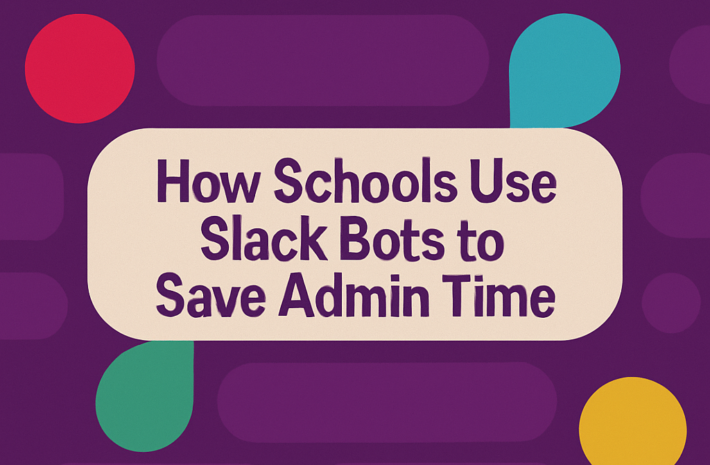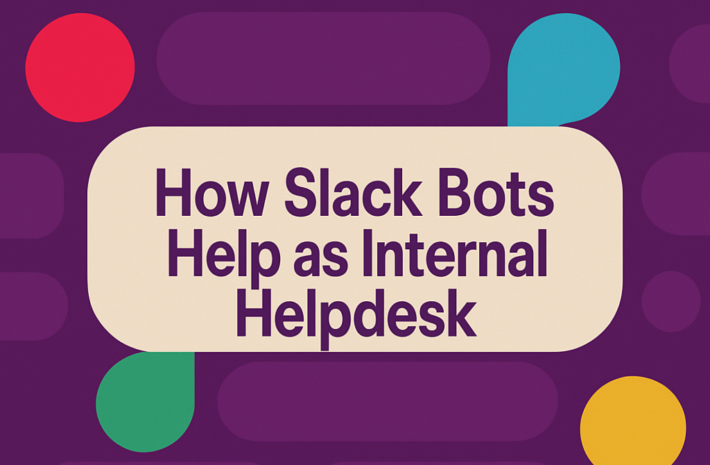Use Case of Slack Bots in Manufacturing: Faster, Smarter Work
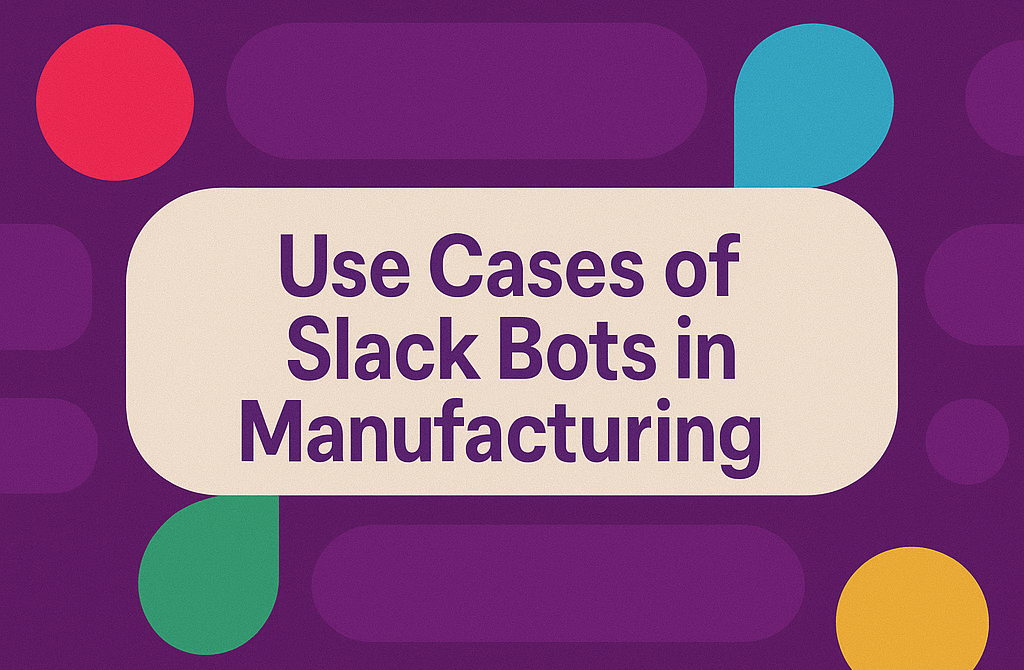
Manufacturing requires clear communication, rapid decision-making and organized workflows to maintain productivity. With multiple teams, machines, and delivery times involved, delays quickly lead to costly downtime. Slack bots provide a smart way to manage these challenges by maintaining team connections, automating repetitive tasks, and instantly accessing information. These bots send alerts, retrieve data from other systems, and support real-time collaboration. By using Slack bots for daily operations, manufacturers can improve response times; reduce manual labor, and smooth operations without unnecessary interruptions.
What Are Slack Bots?
Slack bots are computer programs that execute tasks automatically in the Slack messaging application. You can send commands, receive messages, and interact with other computer systems. In manufacturing companies, these bots facilitate interaction among employees, monitor the health of the equipment, and offer direct access to important information.
Key Benefits of Slack Bots in Manufacturing
Slack bots provide actual-world support for day-to-day manufacturing processes. From being on top of your team to keeping delays at bay, Slack bots can help facilitate how you get work done. Proper setup helps you handle mundane work, alert your team when it matters most, and marry systems across divisions. The major advantages of the way Slack bots can help provide better results follow below.
Real-Time Communication Across Teams
In manufacturing activities, teams typically operate at distinct locations. Slack bots help manage seamless communication through the real-time sending and sharing of messages as well as notices to related channels. For example, whenever there is machine failure, the bot sends notice instantaneously to the maintenance team to enable speedy reaction and lower downtime.
Automated Task Management
Slack bots can also perform routine jobs such as planning maintenance, tracking inventory, and scheduling production. Bots can perform tasks on their own automatically on a predetermined schedule without the involvement of humans by interfacing with current systems such as ERP (Enterprise Resource Planning) and CMMS (Computerized Maintenance Management System).
Centralized Information Access
Slack bots allow employees to access critical information without leaving the messaging platform. Bots can extract data from various systems such as inventory systems and manufacturing databases and display them in a readable format. Single-click access reduces time spent searching and accelerates decision-making.
Enhanced Collaboration with External Partners
Manufacturing often communicates with customers, suppliers, and other stakeholders. Slack bots may simplify these communications by integrating outside communication channels within Slack. Customers, for example, can receive live updates of their order status through Slack, provide feedback, and increase customer satisfaction and transparency.
Predictive Maintenance Alerts
Monitoring the performance of equipment data allows Slack bots to make predictions regarding failures. Bots analyze trends and alert maintenance teams to enable proactive maintenance and reduce unplanned downtime.
Implementing Slack Bots in Your Manufacturing Workflow
Adding Slack bots to your production workflow doesn’t have to be complicated. With a clear strategy and the right tools, these bots will start making a difference right away. Whether you are automating simple processes or connecting sophisticated systems, the following process will see your staff reap the greatest reward from the Slack bot.
Step 1: Identify Repetitive Tasks
The second step to smart usage of Slack bots is to identify what repeated and time-consuming tasks you have. For example, order tracking, checking inventory levels, recording maintenance activities, reminding employees of deadlines, etc. Once you have your list of repeated tasks, plan out how your bot will automatically process them. This prevents teams from doing the same thing over and over again manually.
Step 2: Choose the Right Bot Tools
Once you have identified the task that you want to automate, the next is to choose the right tool. Based on your needs, there are several options. Slack’s Workflow Builder allows you to make simple automation without needing to write code. For more advanced tasks, tools like Zapier allow you to connect to other software systems that natively support integration with Slack. If you need something more customized, you can build your own Slack bot using Slack’s API.
Step 3: Train Your Team
No matter how great the tool is, it will not be functional if the team does not know it is being used. Training is an important step to make Slack bots work efficiently. Show your team how to use commands, interpret bot messages, report bugs, and other things. You can utilize a brief video tutorial, step-by-step guide, or live session to explain all the mechanisms. Check your team members for contacts in case of any problem.
Step 4: Monitor and Optimize
When you have your Slack bot operating, observe the performance. Notice if the task has been executed correctly by the bot or if the response proves to be helpful. Query your team members if everything is running smoothly or what is not, and offer ways to improve it. You can even streamline workflow or automate other work. Updates at intervals and small tweaks will help you effectively keep your system running.
Real-World Example: MBX Systems
Hardware Company MBX Systems has integrated Slack bots into its process to enhance communication and collaboration. Putting customers in the right Slack channels allowed for easy real-time conversation between line workers, supervisors and customers. The integration enabled quick resolution of problems and greater transparency throughout the production process.
Explore Hivemind: Your Partner in AI-Powered Team Collaboration
If you introduce smart AI-powered solutions into your manufacturing workflow, Hivemind is the perfect solution. Hivemind boosts team work efficiency by simplifying collaboration in Slack. Functionality such as model switching, prompt library, and chat branch allow teams to stay organized and on task. With Hivemind, you can easily share AI capabilities that are good for all without compromising on work pace. Hivemind allows faster and smarter teamwork, whether it is tracking production updates or resolving problems on-site.
Key Features of Hivemind
- Model Selection: Select from different AI models throughout the duration of a chat to receive the most appropriate responses.
- Chat Forking: Fork chat between any message and another channel or private chat to encourage in-depth discussion.
- Regeneration: Not satisfied with AI answers? Press Play for a different answer.
- Prompt Library: Open a library of prompts in an effort to standardize workflows and eliminate redundant tasking.
- Image and File Processing: Use image and file as input prompts to chat to add richness to interaction.
- Web Search: Web search for AI models fetches the most current info and updates your team appropriately.
Conclusion
Slack bots provide production teams with helpful tools to leverage their daily work processes. Automate trivial tasks, post speedy updates, and quickly access vital information – all within the tools you already know. Properly configured bots reduce follow-up requirements, eliminate delays and facilitate rapid decision-making. If you are looking for a quick solution to introduce AI-powered collaboration in your Slack environment, you may want to use Hivemind. Hivemind is designed to boost team collaboration, finish tasks timely and maximize time. Shared AI chat, prompt library, model switching, file and image input capabilities allow Hivemind to support the entire team in Slack.
Marketing Manager - Hivemind