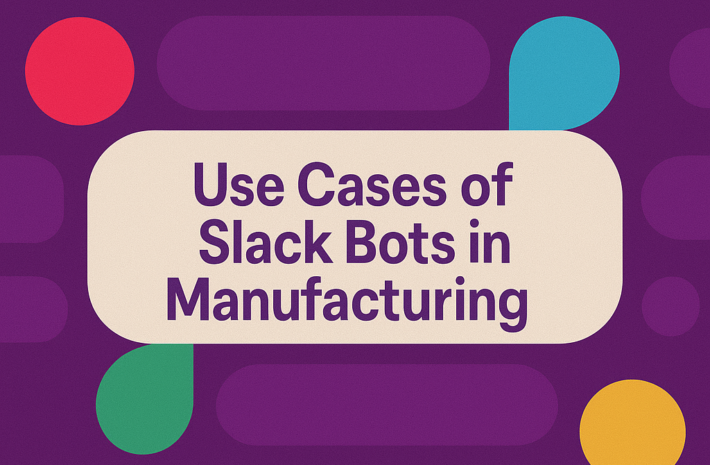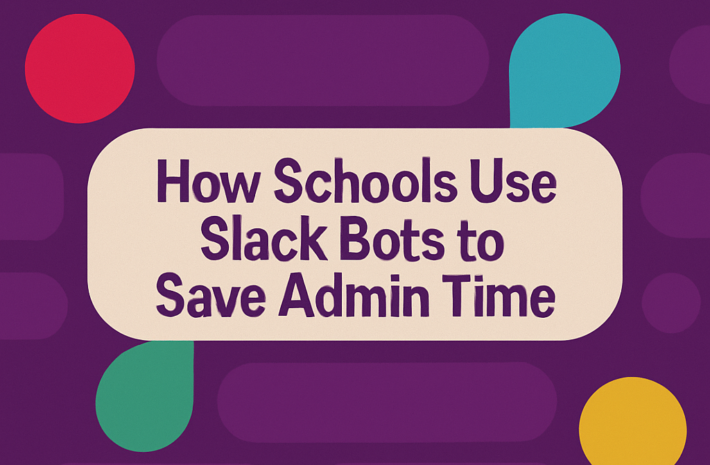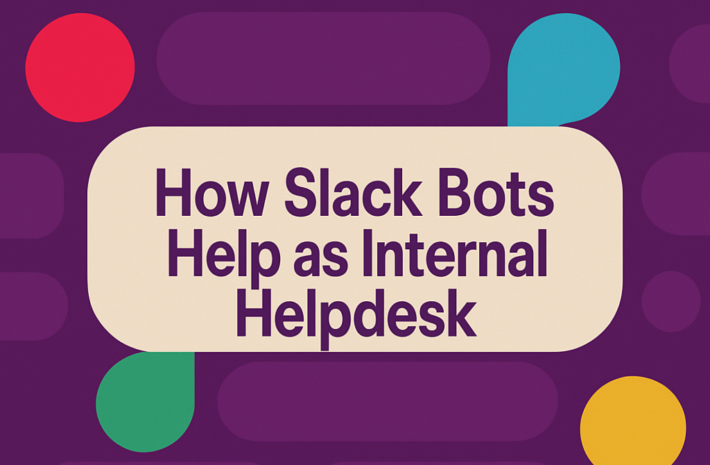Best Slack Apps for Remote Team Collaboration

Remote work is becoming more common and teams need the right tools to stay connected and maintain productivity. Slack is one of the most popular apps for team communication. Team members can chat, share files, and stay up to date with your project. However, Slack can do more by integrating with other tools. In this article, we will introduce the best Slack app that makes working with remote teams smoother. Start by understanding what the Slack app is and why it matters, start with Hivemind, an all-in-one collaboration tool, and look at the top tools you can use.
What Are Slack Apps?
Slack apps are tools that you can add to your Slack workspace. These apps can connect to Slack to manage tasks, schedule meetings, share files, and more without leaving Slack. Many of the popular tools like Google Drive, Zoom and Trello have Slack apps to make your work easier and faster.
Why Use Slack Apps for Remote Teams?
Working in different places can make communication and teamwork difficult. The Slack app helps solve it:
- Share updates in real time
- Organize tasks and reminders
- Many tools are not switched.
- Quick answers in surveys and forms
- Plan meetings without email interaction
These apps help remote teams stay on the same page and keep their work going.
Best Slack Apps for Remote Team Collaboration
Top Slack apps to help remote teams stay connected and work smoothly. The first part is Hivemind, which uses AI to support team collaboration.
Hivemind – AI-Powered Teamwork in Slack
Hivemind is a Slack app for teams who want to work smarter and faster with the help of AI. Team members can be gathered in one chat and everyone can interact with AI at the same time. Whether you’re brainstorming ideas, reviewing documents, or searching for information, Hivemind makes it easy to collaborate even if your team spans different time zones.

Key Features of Hivemind
- Team Collaboration with AI: Multiple people can chat with AI at the same time on one channel.
- Model Selection: You can choose a different AI model at any time during the conversation.
- Chat Forking: Start a new chat thread from any message, including private chat.
- Answer Regeneration: Are you unhappy with the reply? Click to see the new version.
- Prompt Library: Use ready-made prompts to save time and speed up work.
- Image and File Input: Use images and files as part of a chat.
- Web Search: You can let AI search the Internet and display the latest information in Slack.
Hivemind makes team collaboration easier by putting everything together in one place. No need to go back and forth between apps and tabs. Just start a conversation and collaborate in Slack. Try Hivemind to keep your team productive and focused.
Trello – Manage Tasks Visually
Trello can organize work using boards, lists and cards. It’s great for planning projects, assigning tasks, and tracking progress. Connecting Trello to Slack allows you to:

- Add new cards while in Slack
- Receive an alert when the card is updated
- Link Slack messages to Trello tasks
Trello is especially useful for teams who want to manage their work in a visual way.
Asana – Stay on Top of Projects
Asana is a project management tool that helps teams understands everything from daily tasks to big goals. With the Slack app, you can:

- Convert Slack messages to Asana tasks
- Receive task updates in Slack
- Comment on tasks from Slack itself
This will make it easier for teams to miss important updates and follow work.
Google Drive – Easy File Sharing
Google Drive is used by many teams to save and share files. Integration with Slack enables:

- Share files directly on Slack channels
- When someone adds comments or edits to a file, that information is updated.
- Search and open files without switching tabs
This keeps the team up to date and avoids confusion about file versions.
Zoom – Start Meetings Instantly
Zoom is a tool for video meetings. The Slack app helps teams in remote locations meet quickly in the following ways:

- Start meeting immediately with Slack messages
- Receive reminders for the next Zoom call
- Share meeting recordings and records
With Slack’s Zoom, meetings can be done quickly and easily, even when you need to speak while looking at your face.
Polly – Run Polls and Surveys
Polly allows you to create votes, surveys, and quizzes in Slack. It is useful to collect feedback and make decisions. What you can do with Polly:
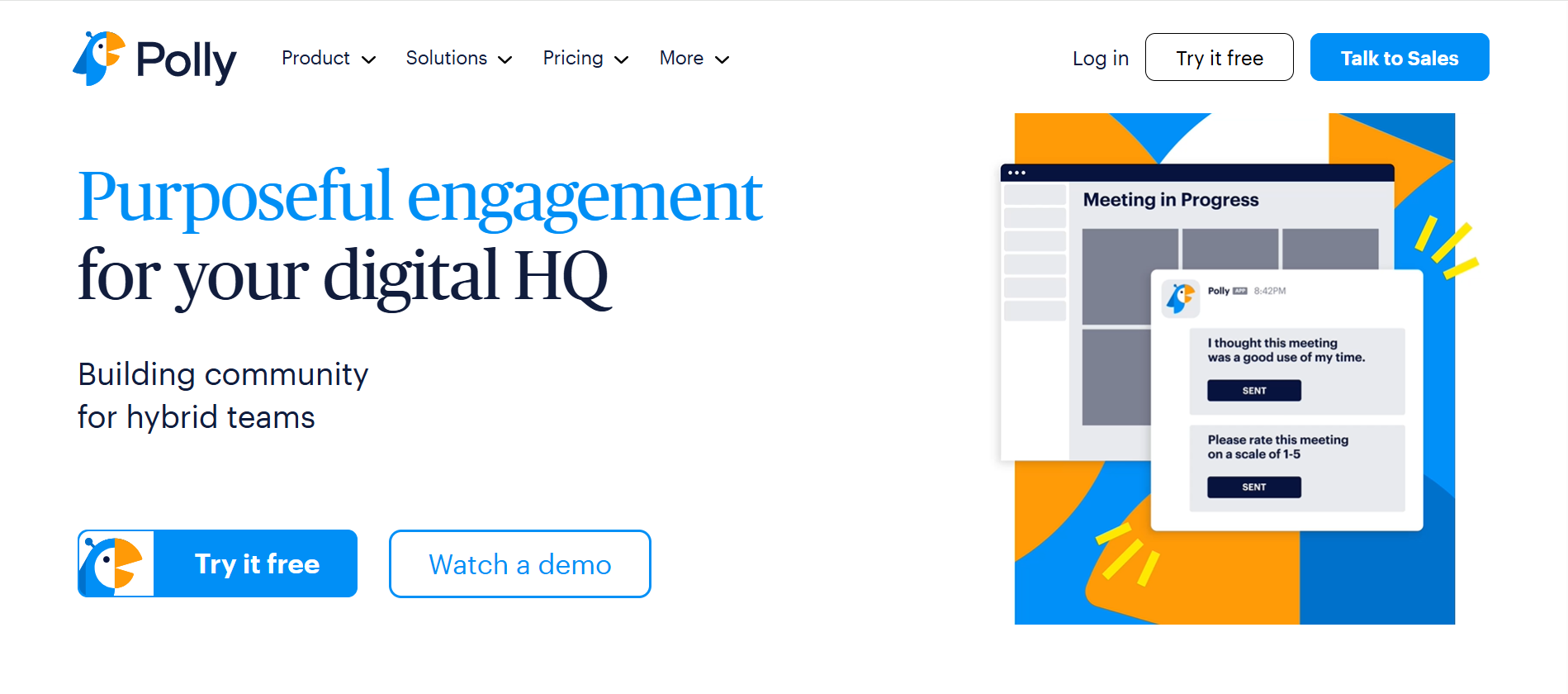
- Conduct only one vote or complete questionnaire
- Instantly check the results
- Regular survey schedule
Perfect for team confirmation and meeting time decision.
Geekbot – Share Daily Updates
Geekbot allows teams to run stand-ups and daily check-ins in Slack. It is useful if you want to synchronize in a remote team without meeting. With Geekbot, you can:

- Collect updates from each team member
- Share progress and blocker
- Check summary without joining a call
Ideal for keeping teams connected with less interruption.
Clockwise – Manage Your Time
Clockwise helps you schedule time for remote workers to focus. In conjunction with calendar and Slack, you can:

- Automatically move meetings to the best time
- Block concentration time
- Share free time with your team
This feature allows you to avoid duplicating phone calls and ensure time to focus on your original work.
Simple Poll – Make Quick Decisions
Simple Poll is also a good app for gathering team opinions. In Slack, you can create a vote with a few clicks. Use it at this time:
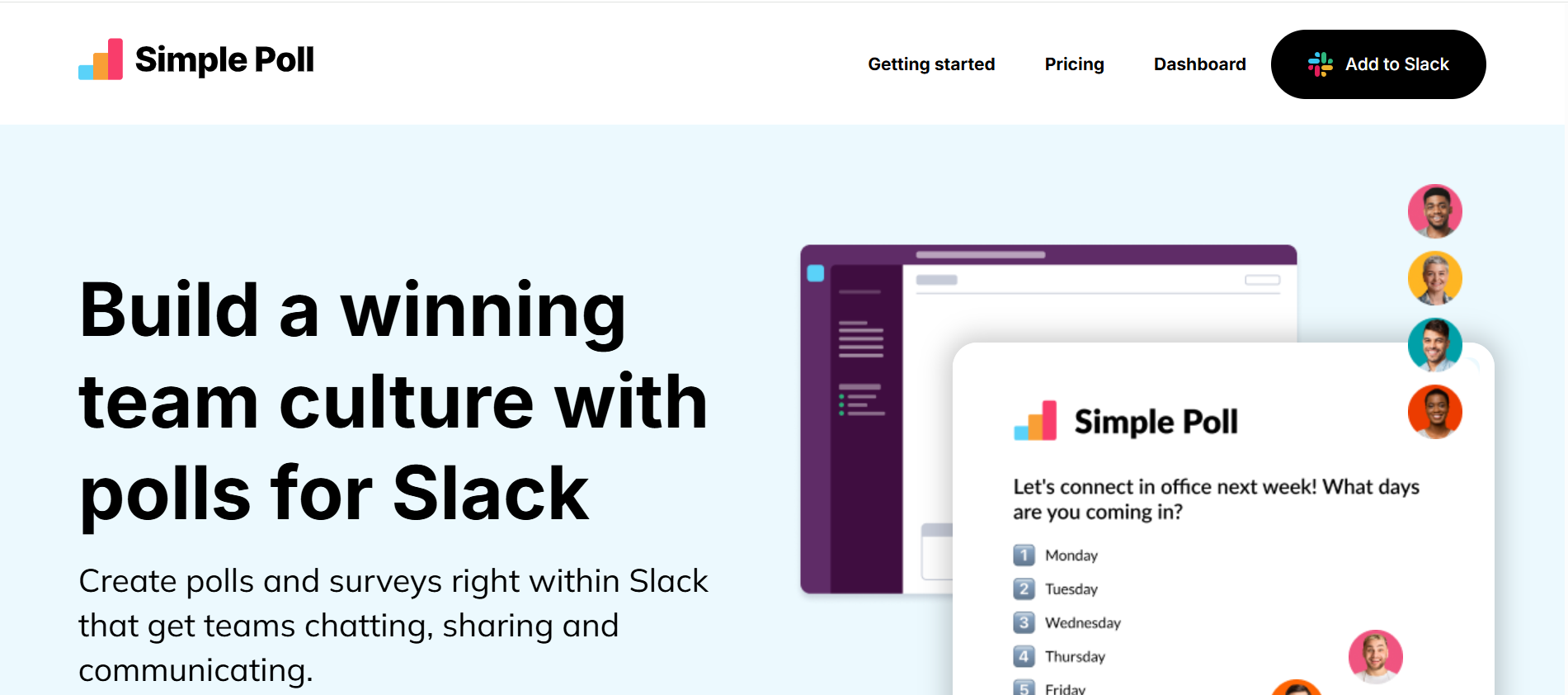
- Decide meeting time
- Project name vote
- Get feedback on ideas
Simple, quick and no need to leave Slack.
Tips for Managing Slack Apps
Once you’ve added the Slack app to your workspace, it’s important to manage them well. Some suggestions:
- Set Rules for Notifications: Too many updates will distract you. Let each app send updates to the appropriate channel.
- Train the Team: Take a few minutes to show your team how the new app works. This will avoid confusion and save time later.
- Review Usage: Once every few months, check which apps are used and which are not. Delete what is no longer useful.
- Keep It Organized: Don’t put too many tools in Slack. Just use something really valuable.
If used well, the Slack app will be a great support for remote teams.
Final Thoughts
The Slack app facilitates remote work. The Slack app helps teams connect, organize and get on track. There are apps that can be useful in any situation such as sharing files, tracking tasks, and conversations with AI. If you want to do more with your team, try Hivemind first. Hivemind leads AI and people to the same space, making team chat more convenient and smart. With features such as shared AI chat, file operation, image input and smart prompt, Hivemind is ideal for all teams using Slack.
Marketing Manager - Hivemind