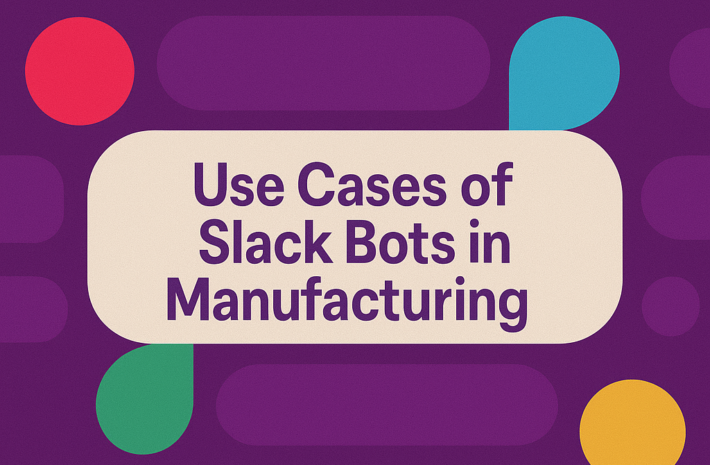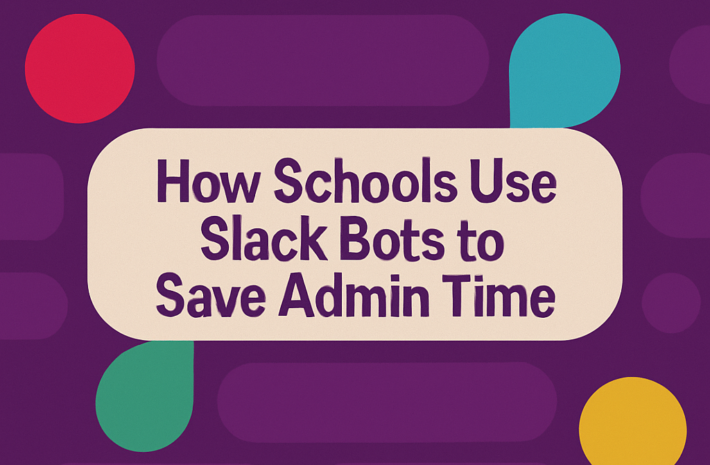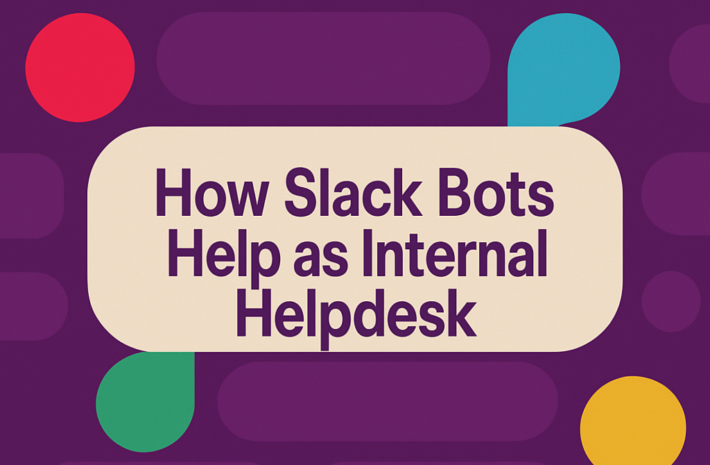Best Slack Productivity Tools for Teams in 2025

Slack is a strong communication platform for teams regardless of size. Both startups and large companies can work with it since it supports messaging, file sharing, as well as collaboration. The more the team, however, the more imperative it becomes to have productivity tools. Slack alone can be overwhelming with the sheer number of messages, threads, and channels. That’s why there are Slack productivity tools to step in, streamline processes and ensure teams remain better organised and productive. This article explains the best Slack productivity tools for your 2025 team.
Why Slack Productivity Tools Matter for Teams
Communication and task management become very important because teams are often scattered in various places and work on various projects. Slack simplifies messaging, but without the right structure can overwhelm the amount of communication. Slack productivity tools are designed to bring order to this chaos by providing integrated features that automate workflows, manage tasks, and enhance collaboration. By integrating Slack with other productivity apps, teams can follow deadlines, track project progress, and reduce iterations.
Top Slack Productivity Tools for Teams in 2025
As teams grow, so do the tools that teams employ in order to stay productive and connected. Slack still takes the lead in team collaboration, but with the growing demand for modern work, its growth with strong integration capabilities is the direction to take. Below are the top Slack productivity tools for your 2025 team that will help you increase efficiency and streamline your workflow.
1. Hivemind: Revolutionising Team Collaboration in Slack
Hivemind is an innovative productivity platform that brings AI-powered collaboration directly into Slack. Using artificial intelligence, Hivemind enables multiple team members to interact with AI simultaneously in a single Slack conversation. This feature makes it ideal for real-time decision making, brainstorming, and tackling complex tasks. Teams can experience more effective collaboration, streamlined workflows, and instant AI-powered insights without leaving Slack due to Hivemind.

Key Features:
- Model Selection: Alternate between different AI models throughout the conversation in order to get the best assistance.
- Chat Forking: Fork chat from one message to another channel or private conversation so that important details will not be lost.
- Regeneration: In case you do not appreciate the AI response, just click on Play in order to get a new response.
- Prompt Library: Use prompts instantly to speed up workflows, create ideas, and avoid repetitive inputs.
- Image and File Processing: Use files and images as inputs for AI prompts to aid in data processing and analysis.
- Web Search: Allows AI to search instantly for the latest information in Slack conversations.
How It Helps: Hivemind enables smooth collaboration without leaving Slack. Its AI capability helps in decision-making, brainstorming and live communication, making it the first-choice tool for speed teams. It also reduces the need to switch between different apps, saves time, and maximises team performance.
2. Trello for Slack
Trello is a project management tool widely used by teams to plan and carry out tasks using boards, lists, and cards. Trello is even stronger with Slack integration. Teams can create, edit cards, track progress, and receive real-time notifications for tasks and deadlines with the integration in Slack.

Key Features
- Create and edit tasks within Slack
- Receive near-deadline reminders
- Tie Slack conversations to specific Trello cards
- Assignment of tasks to team members without leaving Slack
How It Helps: Trello for Slack simplifies the management of tasks and ensures collaboration and sharing of information with all your teams. Team members can swiftly create and assign tasks on Slack.
3. Zapier for Slack
Zapier is a tool that connects more than 5,000 applications to Slack for making your team automate mundane tasks. With Zapier, you can create a process called “Zap” and trigger an action in an app when something occurs in another application. For example, you can create a Zap that automatically sends to Slack upon registration of new customers or new bugs being filed to the issue tracker.

Key Features
- Automate 5,000 + app workflows
- Customization of trigger and action to suit your team’s needs
- Time saved through saving manual effort
- Automation of sending Slack notifications for critical events
How It Helps: Repetitive work is automated, and team workflows become smoother. This solution saves manual effort, reduces time spent on more important tasks, and avoids missing out on important tasks.
4. Asana for Slack
Asana is also a very common project management platform that can easily integrate with Slack. Using Slack and Asana integration, the teams are able to create tasks from Slack itself, assign tasks to team members, and add due dates. Also, whenever the task is completed or when the deadline approaches, it gets automatically updated on Slack.

Key Features
- Convert Slack messages into tasks
- Assign and expire tasks without leaving Slack
- Receive live project updates in Slack
- Link files and discussions to tasks
How It Helps: Integrating Asana with Slack enables teams to track tasks and monitor progress without having to switch between tools. This makes the project run smoothly, and everyone remains informed.
5. Hootsuite for Slack
Social media management is an important task for the majority of companies. Hootsuite’s Slack integration allows teams to receive social media updates and interact directly with audiences within Slack. Hootsuite for Slack puts social media management at your team’s fingertips, including responding to mentions, scheduling posts, and tracking analytics.

Key Features
- Receive social media activity notifications
- Reply to comments and messages within Slack
- Schedule social media posts
- Post social media updates to Slack channels
How It Helps: Hootsuite for Slack brings social media management to your team’s daily workflow. Faster response and better monitoring of social media conversations on the Slack platform.
6. Slack Workflow Builder
Slack Workflow Builder is a robust automation tool for automating the mundane. Workflow builders enable functionalities like sending a message, adding tasks, and gathering data from the team, i.e., onboarding new staff and post-meeting feedback.

Key Features
- Build bespoke workflows to handle routine processes
- Message sending and task creation can be automated
- Gathering data using forms and questionnaires
- Workflow building requires no coding
How It Helps: Slack workflow makers help their team minimize team time by automating manual effort. Teams can automate many processes, improve efficiency, and reduce mistakes by eliminating the need for manual intervention.
Conclusion
As mentioned above, Slack has many amazing productivity tools that will help you get your team organised, make tasks easier to perform, and improve collaboration. From project management software such as Trello and Asana to social media monitoring software such as Hootsuite, Slack integration simplifies job management. Nonetheless, Hivemind is the most extensive collaboration tool in 2025. Hivemind with AI improves the functionality of Slack by encouraging real-time collaboration, enhancing decision-making and minimising app switching.
Marketing Manager - Hivemind