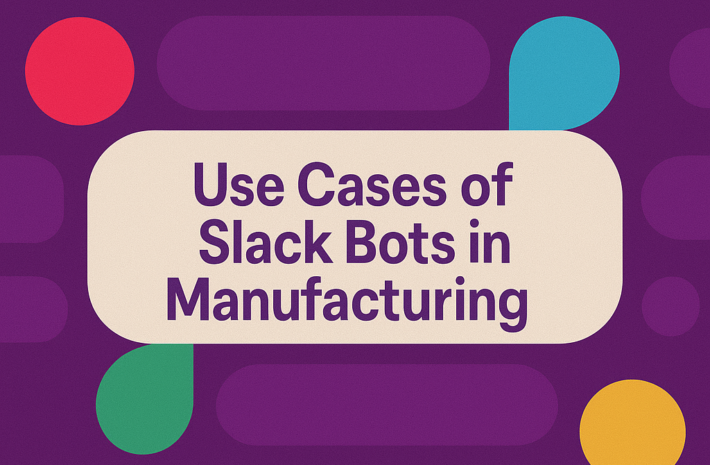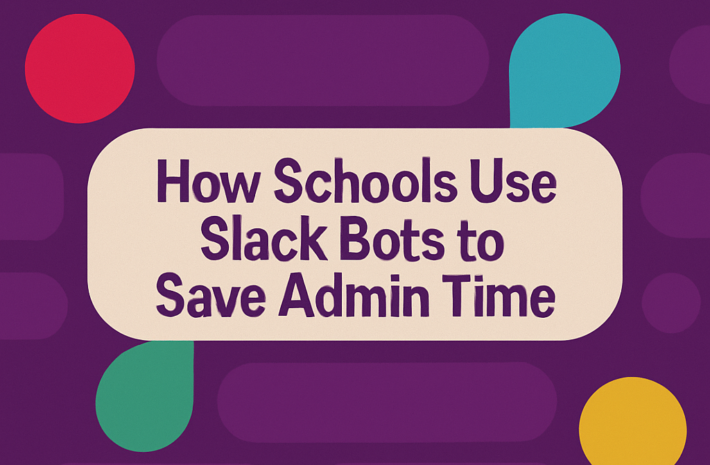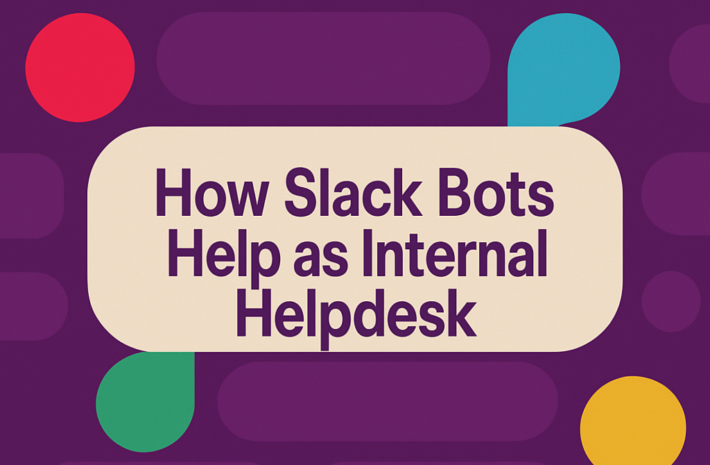How to Integrate AI with Slack to Boost Team Efficiency
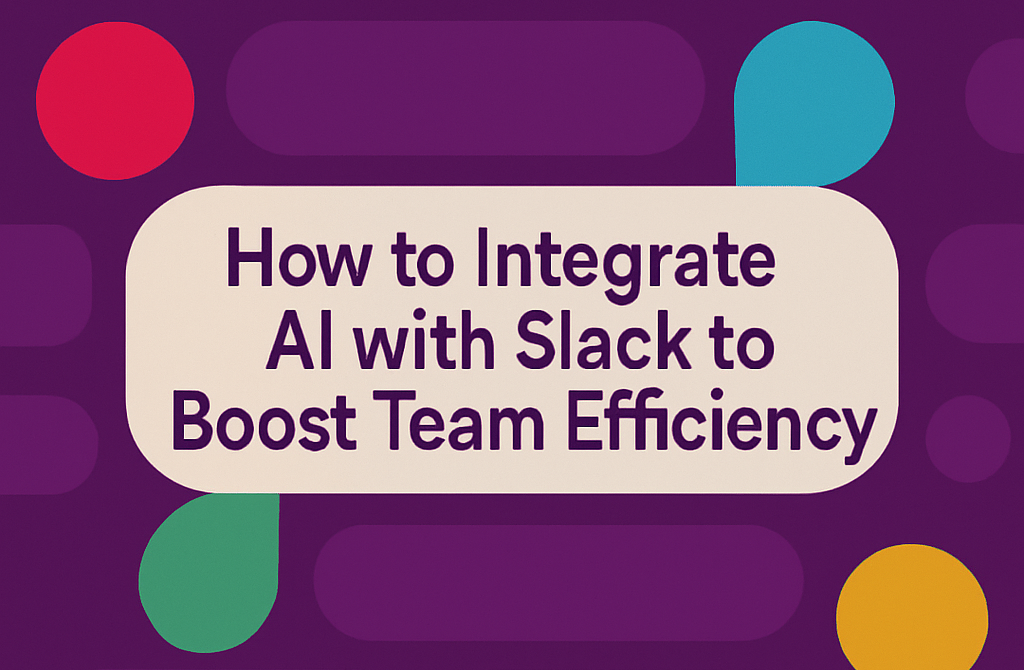
In today’s work environment, effective communication and collaboration are essential to the team’s success. Slack, a widely used messaging platform, is a central hub for team exchange. By incorporating Artificial Intelligence (AI) into Slack, you can automate tasks, summarize conversations, and quickly access information to increase productivity. This article shows how to integrate AI into Slack to improve team efficiency.
Understanding Slack and AI Integration
Slack is online collaboration software that enables team communication through channel, direct message, and integration of apps. Integration of AI introduces AI functions into Slack to automate work, analyze data, and assist with decision-making. Integration of AI into Slack simplifies workflows, less manual labor required, and provides team’s access to pertinent information in a timely manner.
Benefits of Integrating AI with Slack
AI is able to mechanize routine activities such as meeting schedules, reminder sending, and to-do lists. For example, an AI bot can schedule a meeting at a suitable time for the attendees, send a reminder at the right time prior to the deadline, or undertake follow-up action items decided during the meeting. Through mechanizing these activities, team members can focus on activities of higher priority.
Summarizing Conversations
In busy Slack channels, useful information is drowned out by long strings of conversation. AI can parse chat history and provide an unambiguous summary that outlines main points and conclusions. It is most helpful in bringing new members aboard and catching up after taking time off. You can communicate information firmly to all without having to sift through lots of messages.
Enhancing Search Capabilities
Finding individual data in Slack is especially problematic for large groups with a vast message history. AI enhances the search function on Slack by parsing queries in natural language and instantaneously searching for information that’s relevant. AI-powered searches, such as documents, past discussions, and individual data, enhance the effectiveness of searching for information.
Providing Data-Driven Insights
AI can compare information from several data sources incorporated within Slack, such as project management software and customer relationship management systems. Analyzing these data helps AI create reports on the performance of a project, an entire team, or interactions with clients. Through insights, these entities make smart choices and are aware of potential optimizations.
Facilitating Knowledge Sharing
AI helps sort and categorize the information shared on Slack channels. By tagging the subjects and keywords corresponding to material, AI helps co-workers find and access data whenever required. Such an organizational way of sharing knowledge helps to facilitate teamwork and makes useful info readily available.
Implementing AI in Slack
Several AI tools seamlessly connect with Slack. For example, with Sembly AI, you can automatically distribute conference notes to designated channels, enhance communication, and get everyone’s feet on the same page. Similarly, with Zapier, you can set up a workflow that integrates Slack with other apps, automating repetitive tasks, and streamlining processes.
Setting Up AI Integrations
AI and Slack integration usually entails installing the target AI app from Slack App Directory and setting it to meet your team’s requirements. The majority of integration comes with a straightforward setup process, usually through wizards or step-by-step instructions. Be sure to set your settings to meet your team’s workflow and goals.
Training Team Members
Team members should understand how to maximize the utilization of AI integration. By training programs and resources teaching how to operate AI tools within Slack, everyone on the team can maximize the advantages of the technologies. Continuous feedback and learning can maximize the effectiveness of utilizing AI integration.
Monitoring and Optimizing Performance
After you’ve introduced AI integration, you must monitor its performance and its impact on team productivity. By collecting feedback from team members and tracking usage statistics, you can identify where AI tools function better and where they need to improve. Regular optimization allows AI integration to change its approach as the needs of the team evolve.
Smarter Slack Collaboration Starts with Hivemind
Hivemind is an AI tool built for real teamwork in Slack. Instead of limiting AI to one-on-one chats, Hivemind allows multiple team members to talk to AI simultaneously in the same conversation. Whether you’re solving a problem, planning a project, or just needing a quick input, everyone can join in and get answers together. There is no need to switch tabs or wait for the order. Hivemind is designed to support not only alone tasks but also group thinking, making it ideal for teams who want to leverage Slack more.
Key Features of Hivemind
- Model Selection: The user can choose different AI models to suit the specific needs of the conversation, even during the conversation itself.
- Chat Forking: Hivemind allows users to fork chats from one message to a different channel or private chat so that there is focused discussion and follow-up.
- Prompt Library: Hivemind also comes with a library of prompt reminders that teams can tap into at any time to accelerate workflows and prevent redundant inputs.
- Image and File Processing: Users can use images and files as chat input prompts, enabling more dynamic and varied interactions with AI.
- Web Search: Hivemind allows models to search the latest on the web, and this makes it achievable for AI to give the latest and most relevant answers.
Incorporating Hivemind into Slack allows teams to enhance collaboration, automate processes, and work more efficiently.
Best Practices for Using AI in Slack
Establish a clear aim before you start implementing AI in Slack. Determine what needs automating, what data you must be able to instantly access, and how the AI can support your team’s goals. With a clear aim, AI tools are utilized in a way that truly serves the team, without creating more work or confusion.
Keep AI Use Transparent
Notify your team when and how the AI tool is used in Slack. A conference summary or a smart proposal, whatever, the openness keeps the trust intact and allows for correct usage. Notify your team members that they can view the AI response for revision, edit, or leave it as they find appropriate.
Use Channels Wisely
Organize the interaction with AI on a particular Slack channel so that it is not dispersed. For instance, set up a channel for the project summary and a channel for AI-generated reports. In this manner, the conversation will be renewed so that members of the team can easily access valuable information.
Respect Privacy and Data Security
Always keep privacy and data protection in mind when working with AI on Slack. Employ tools adhering to proper security standards. Limit the access of AI to sensitive channels and private conversations, unless strictly necessary, and check for permissions periodically.
Real-World Examples of AI in Slack
Numerous businesses already have validated the outcomes of AI integration on Slack. The following are some real-world examples of use:
- Marketing Teams: Use AI to generate social media content ideas, post schedules, and track campaign performance in Slack.
- Customer Support: AI bots can help you respond quickly to common questions, direct agents to relevant information, and summarize chat logs for training.
- Sales Teams: The AI tool scans recent conversations to summarize client requirements and helps salespeople prepare meetings and follow up leads.
- Developers: Pull code snippets, fix issues, and run automated tests with Slack AI without tool switching.
Conclusion
Integrating AI into Slack is a sensible action for any team that aspires to be a more efficient and organized team. By automating tasks, quickly accessing information, and supporting group work, AI allows teams to focus on what’s really important. With tools like Hivemind, it’s even easier. With features designed for shared teamwork, flexible input types and AI model choices, Hivemind brings smart collaboration to your Slack workspace. Start with small things, choose the right tools and stay consistent. If done in the right way, using AI in Slack is not only convenient, but also a natural part of your team’s workflow.
Marketing Manager - Hivemind