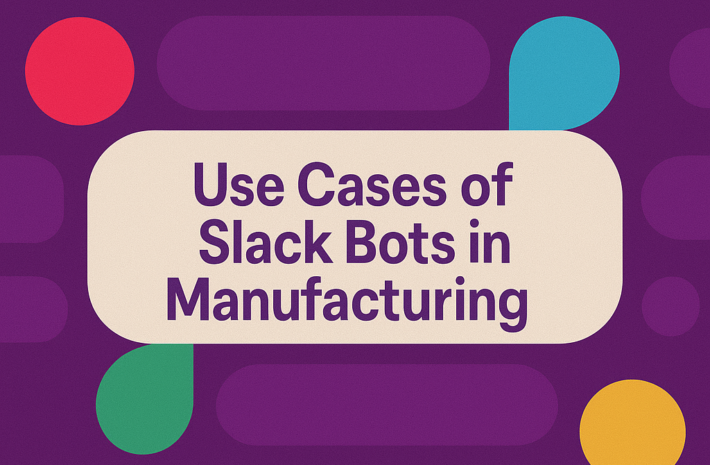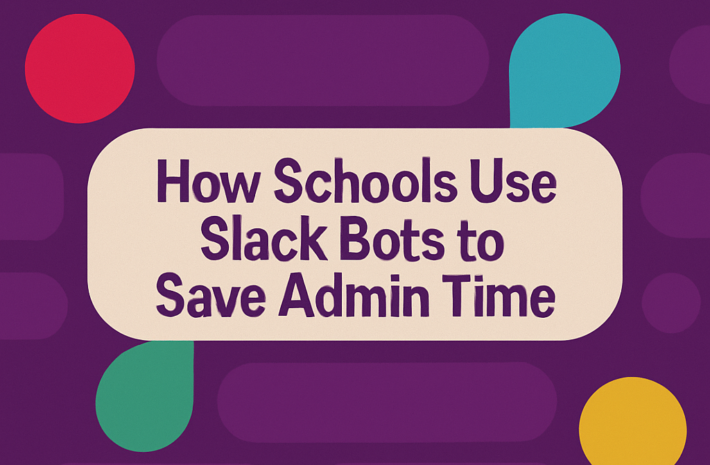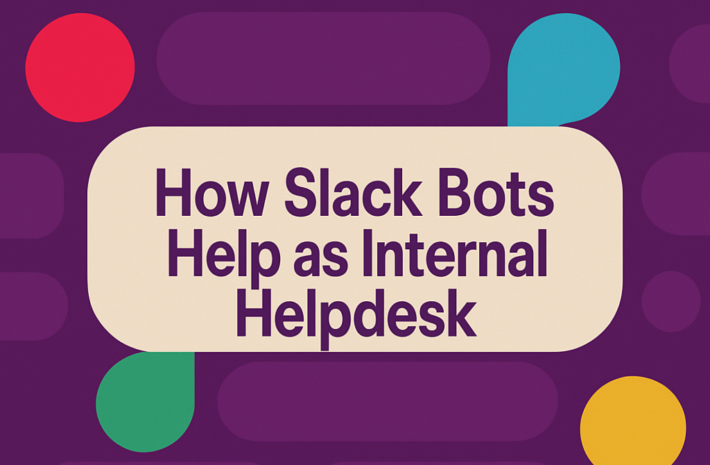How to Set Up a Helpdesk or FAQ Bot in Slack
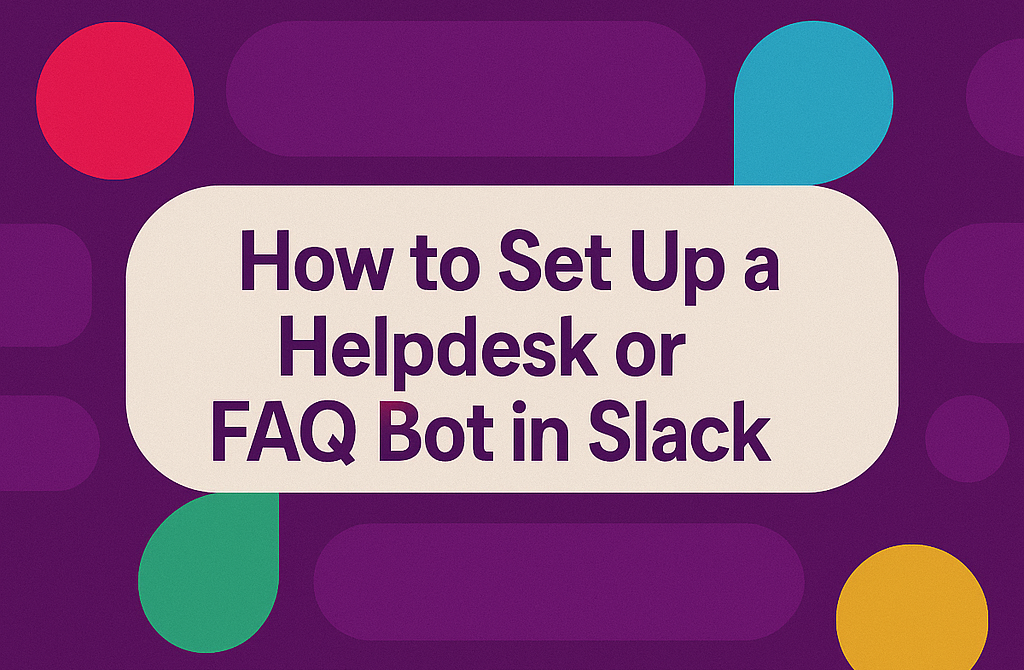
Slack is a central hub for team communication, making it easier for employees to connect and organize. As the team grows, the number of repeated questions and support requests increases. The help desk and FAQ bots are useful. By setting up a bot in Slack, you can provide quick answers to common questions reduce distraction and focus your team on more important tasks. Well-configured bots, such as IT issues, personnel inquiries, and general company information, are simple ways to provide 24-hour support directly in team chat spaces.
What Is a Helpdesk or FAQ Bot?
Slack Help Desk and FAQ Bot are automation tools for user queries in the Slack environment. You can also answer repeated questions, send users to the correct resources and generate support tickets as necessary. These bots can be configured with AI models such as OpenAI’s GPT to recognize and answer a broad variety of questions.
Why Use a Bot in Slack?
- Instant Responses: Respond to common questions instantly.
- 24/7 Availability: Make sure there is support available outside of work hours.
- Reduced Workload: Liberate team members from responding to duplicate questions.
- Improved Efficiency: Simplifies support processes and lowers response times
Step-by-Step Guide to Setting Up a Helpdesk or FAQ Bot in Slack
Once you are prepared to build a help desk or FAQ bot on Slack, it’s a breeze. Begin by reading the simple steps below and develop a bot that gives your team good support.
Step 1: Define Your Objectives
Prior to installing a bot, you should determine the purpose. Determine whether to answer general FAQs, to IT support, to answer personnel questions, or to these combinations. By defining the role, you can choose the right tool and install the bots successfully.
Step 2: Choose the Right Tool
Depending on your requirements and technical skill level, you can use one of several tools to develop bots:
- Slackbot Custom Responses: A quick, pre-defined response for a certain phrase. Good for simple FAQs.
- Zapier Integrations: Integrate Slack and other applications to streamline your workflow.
- Custom Slack Apps: Build custom Slack apps through the Slack API for added features.
- Third-Party Bots: Use available bots such as Truffle and Siit with integrated help desk features.
Step 3: Set Up the Bot
- Go to Slackbot custom response.
- Click Add New Response.
- Type in a trigger phrase (e.g. “How do I reset my password?”).
- Type in a response (e.g. “Access Password Reset Link”).
- Save the response.
Using Zapier
- Sign up for a Zapier account and link to your Slack workspace.
- Establish triggers (e.g. new messages in a specific channel).
- Determine actions (e.g. send a preconfigured response or create a support ticket on another system).
- 4. Test and turn on Zap.
Developing a Custom Slack App
- Get access to the Slack API and create an app.
- Specify permissions and scope of the app.
- Code bot features utilizing Slack SDK and your preferred coding language.
- Install the app within your workspace.
Using Third-Party Bots
- Choose a bot such as Truffle or Siit.
- Install the bot from Slack’s app directory.
- Complete setup processes in the documentation for the chosen bot.
Step 4: Train the Bot
For AI bots, data training is imperative. Supply a dataset of questions and answers to bots. This may be accomplished through uploading documents, integration with the knowledge base, or manual inputting of a Q&A pair.
Step 5: Test the Bot
Prior to launching the bot to the whole team, rigorous testing is conducted:
- Test questions from various users to observe the precise answers.
- Ensure the bot can process out-of-the-box inputs.
- Ensure integration with other systems (ticketing systems, knowledge bases, etc.)
Step 6: Deploy and Monitor
After the test is finished, install the bot in the Slack workspace. Monitor performance, gather feedback from users and implement needed changes. Update the bot’s knowledge base periodically and keep it current.
Best Practices for Effective Bot Implementation
- Keep Responses Clear and Concise: Ensure that the bot’s responses are easy to understand.
- Provide Escalation Options: Allow users to escalate issues to a human agent if needed.
- Regularly Update the Knowledge Base: Keep the bot’s information up to date to provide accurate answers.
- Gather User Feedback: Collect feedback to continuously improve the bot’s performance.
Bring AI into Your Slack Conversations with Hivemind
With the right tools, it’s easier to manage teamwork and support in Slack. Hivemind helps your team collaborate by communicating directly with AI in Slack. Rather than just a chatbot, multiple people can chat with AI in one thread, explore various ideas, and process files, images, and web searches in one place. Whether your team needs quick answers, wants to try a new prompt, or just prefers a smooth way to get the job done together, Hivemind makes it easy. Hivemind is built to save time, reduce interactions and move teams forward.
Key Features of Hivemind
- Model Selection: You can toggle between various AI models throughout the conversation to receive the most suitable responses.
- Chat Forking: Start a new thread from any message and talk about the subject in depth without scattering the main chat.
- Regeneration: You can regenerate and get a new perspective if you are not pleased with the AI response.
- Prompt Library: You can get access to a library of prompts that you can use directly to initiate conversations and tasks.
- Image and File Processing: Having images and files as input prompts to AI provides more varied interactions.
Tips for Maintaining Your Bot
After your help desk or FAQ bot is installed, it is necessary to continue using it easily:
- Review Logs Regularly: Monitor logs to view what users are inquiring about and if answers have assisted.
- Add New Questions: Incorporate new subjects into your FAQ list as your business expands.
- Avoid Jargon: Attempt plain language so that every user can comprehend.
- Test After Updates: Test your bot anytime and ensure it functions well when you modify your content and features.
- Collect Feedback: Hear what users like and would like to enhance and modify their bots accordingly.
Good maintenance ensures your bot stays reliable and helpful.
Conclusion
Installing a help desk or FAQ bot in Slack is a smart way to improve team support and reduce repeat questions. Whether you use a simple Slackbot response or create a full-featured app, the bot allows your team to get answers quickly and focus on more important tasks. Tools like Hivemind go one step further, with teams working in shared conversations with AI, using files and images, and managing ideas in the prompt library. With the right setup and regular updates, the bot becomes a valuable support partner for the entire team. You can save time, reduce the pressure on your support staff and make your entire business smoother.
Marketing Manager - Hivemind