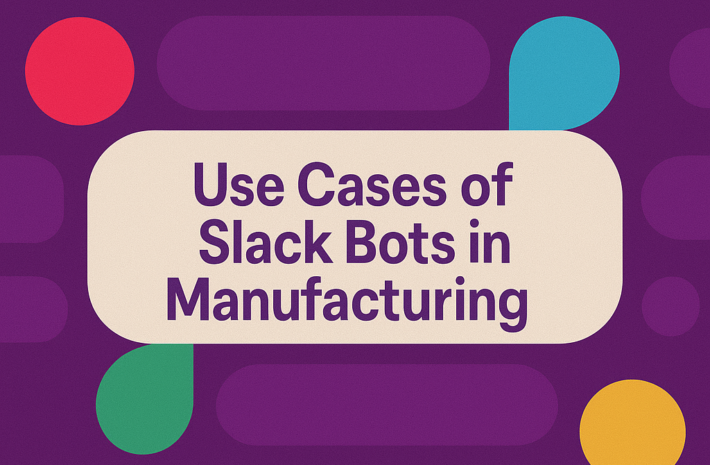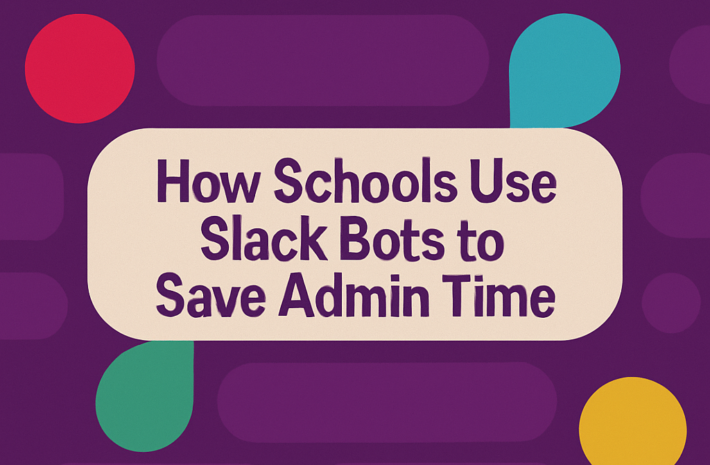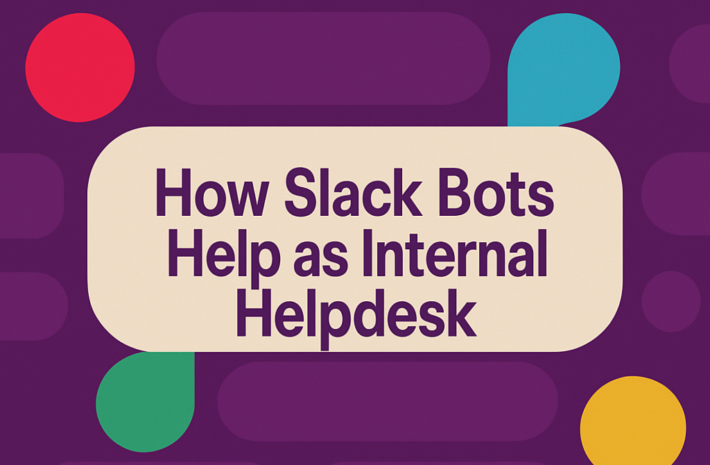How to Use Slack for Employee Onboarding
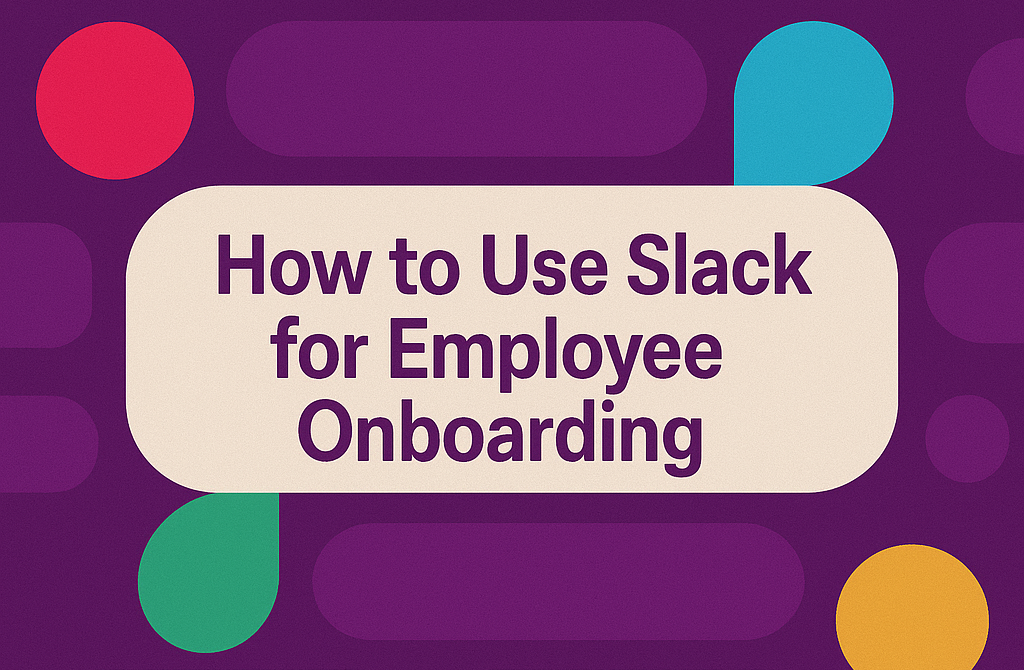
Employee onboarding is an important process for new employees to experience and succeed in the company. Conventional onboarding methods often included long paperwork and face-to-face training sessions. But with the advent of digital tools like Slack, onboarding becomes streamlined, attractive and efficient. This article explores how to use Slack effectively for employee onboarding and provides a step-by-step guide to help new employees feel welcome, informed and ready to contribute from the first day.
Create a Dedicated Onboarding Channel
Let’s begin a Slack channel for new hires. It is the primary area for searching, inquiring and learning about significant resources. You can quickly locate documents like company manuals and training manuals whenever you want. It is also where new hires can reach out to individuals who utilize the same process.
Steps to Set Up the Channel:
- Channel Name: Channel name should be intuitive as # new-hikes and # onboarding.
- Permissions: Choose to either make the channel public or private. Small teams might have sufficient public channels, but large companies might opt for private channels to control access.
- Pin Important Resources: Utilize the pin feature to bring out key documents like employee handbooks, training calendars, company policies, etc.
By channeling resources into a single location, new hires are able to quickly find the information they require without feeling overwhelmed.
Automate Welcome Messages and Reminders
Utilize Slack automation to welcome new employees and remind them at the appropriate moment. Slackbot or similar tools can welcome new employees, remind them to finish tasks, and provide helpful tips. This helps maintain order in the onboarding process and prevents forgetting. New employees can also feel supported and directed from the first day.
Tools to Use:
- Slackbot: Configure Slackbot to send welcome messages and reminders automatically. For instance, you can program Slackbot to enable new employees to complete profiles or review certain documents.
- Integration with HR Tools: If you are utilizing HR tools such as Workday or BambooHR, you can integrate the tools with Slack to automatically remind new employees of issues and near-expiration dates.
Automated messages enable new employees to gain consistent and up-to-date information, minimizing the chances that vital tasks will be missed.
Introduce New Hires to the Team
Welcoming new hires is a critical aspect of onboarding. Utilize Slack to share a brief self-introduction of new hires on your team channel and inform all members who they are and what they do. Ask team members to respond to greetings and brief self-introduction. In doing this, new hires feel they have been installed by colleagues and can begin establishing connections early on.
Strategies for Team Integration
- Welcome Posts: Invite managers and team leaders to post welcome messages to introduce new employees’ background and roles.
- Team Introductions: Designate a thread through which team members can introduce themselves, post roles, and extend support.
- Virtual Meetups: Utilize Slack’s video call feature to organize virtual meeting and greeting sessions to enable new employees to connect with colleagues.
These programs make newcomers feel welcome and integrated into company culture.
Provide Access to Essential Channels and Tools
Put new hires into the appropriate Slack channel immediately so they are able to keep up with significant updates and contribute to significant conversations. Introduce them, such as teams, ongoing projects, HR assistance, and social conversation channels. Furthermore, by combining Slack with other tools such as Google Drive, Trello, Asana, you are able to conduct day-to-day operations easily. By consolidating everything in one place, you can accelerate faster.
Recommended Channels:
- Project-Specific Channels: Place new hires in appropriate project channels to participate in continuing conversations and monitor project updates.
- Support Channels: Channels such as it-support and # hr-queries may assist you in responding to immediate questions and issues.
- Social Channels: Channels like watercooler and # team-events assist in fostering social interaction and increasing visibility among team members.
It also brings in the likes of Google Drive, Trello, and Asana into Slack to be able to access documents and task management systems effortlessly.
Monitor Progress and Provide Feedback
Regularly stay in touch with new hires at Slack check-in to observe how they work and whether they have questions. Utilizing direct messages and private channels for feedback makes you feel personal and collaborative. You can also utilize simple or brief surveys to inquire about how the onboarding process is going. This enables us to identify issues early and demonstrate that the new employee experience matters.
Methods for Monitoring:
- Regular Check-Ins: Check-in through a Slack call or message each week or bi-weekly to verify progress, resolve concerns, and give advice.
- Feedback Channels: Establish a private channel or utilize direct messages to offer feedback and review performance.
- Surveys and Polls: Utilize Slack’s integration features such as Polly and Simple Poll to solicit feedback regarding new hire experiences.
Ongoing feedback facilitates the identification of areas for improvement and makes new employees feel nurtured along the way.
Foster a Culture of Learning and Engagement
Onboarding must be an ongoing process, not an ephemeral experience. Establish a platform where new hires can learn on an ongoing basis, exchange resources, and pose questions to fit their role development. Ask team members to share articles, training videos and tips that can assist them in ongoing development. This can help sustain employee engagement and demonstrate that growth is valued within.
Strategies for Continuous Engagement:
- Learning Channels: Create learning and development channels where employees can exchange resources, courses and articles.
- Recognition and Celebrations: Utilize Slack to commemorate completion of training modules and work anniversary to create a sense of achievement and belonging.
- Mentorship Programs: New employees can be matched with veteran employees who can offer advice, answer questions, and guide them through the corporate culture.
By promoting ongoing learning and engagement, new hires are able to feel that they are developing and being assessed internally.
How Hivemind Can Help Your Team Work Better in Slack
Slack helps keep your team connected, but without the right support, onboarding may still feel overwhelming. That’s where Hivemind came in. Hivemind is a smart AI tool built to work with teams in Slack. Hivemind makes it easy for new employees to get answers, find resources and get on track. Hivemind is designed to boost team productivity by saving time and minimizing iteration. With Hivemind, onboarding can become smoother, more consistent and easier for everyone to manage.
Features of Hivemind for Better Onboarding
- Real-time Team Collaboration: Multiple people can chat with the AI at the same time — perfect for group onboarding.
- Prompt Library: Share ready-to-use messages and workflows with your team to reduce typing and speed up tasks.
- Fork Any Conversation: Start a new thread or private chat from any message to keep topics focused.
- Switch AI Models Anytime: Try different AI models in one chat based on the kind of help you need.
- Quick Regeneration: Not happy with a response? Just click “regenerate” to get another answer instantly.
Conclusion
Influence Slack for employee onboarding to provide a modern, efficient and engaging approach to integrating new employees into your organization. Create dedicated channels, automate processes, develop team connections, and provide continuous support to ensure smooth onboarding for long-term success. By integrating tools like Hivemind, we can help you streamline your workflow and leverage AI to promote collaboration to further enhance this experience. These digital solutions not only improve onboarding, but also create a more connected and productive workplace.
Marketing Manager - Hivemind