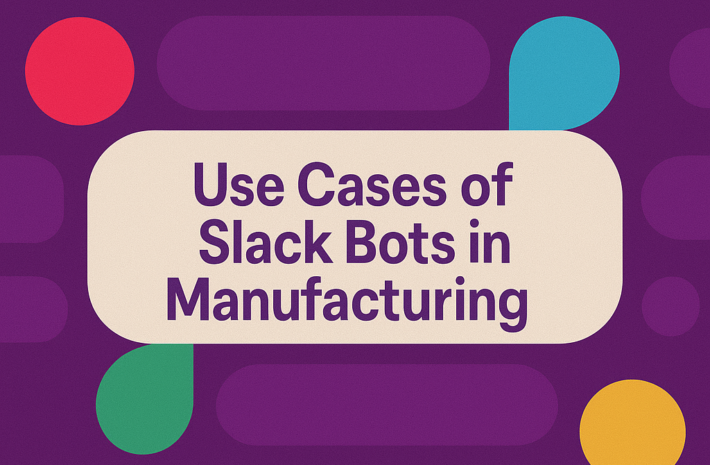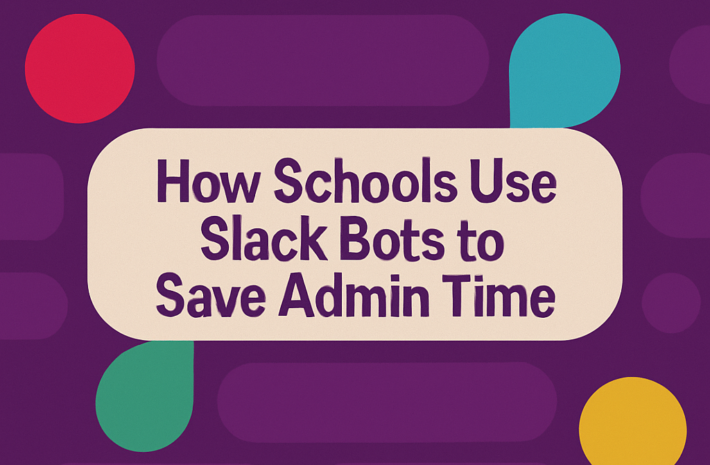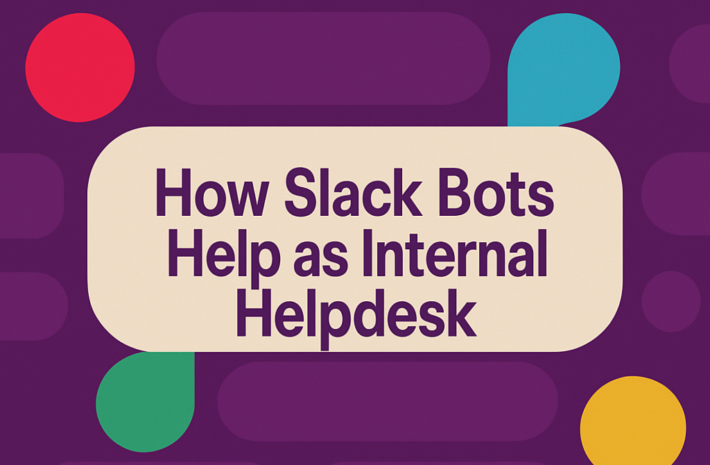Slack Project Management: How Top Remote Teams Do It (And How You Can Too)

Remember when “going to work” meant physical commutes and conference rooms?
Those days feel increasingly distant for many of us. As remote work continues reshaping how we collaborate, one tool has emerged as the digital headquarters for countless distributed teams: Slack.
But here’s the thing – while most of us use Slack daily, there’s a world of difference between using it casually and leveraging it as a true project management powerhouse.
The most successful remote teams aren’t just chatting on Slack; they’re strategically organizing workflows, automating routine tasks, and creating systems that keep everyone aligned without burnout.
In this guide, I’ll reveal exactly how top remote teams leverage Slack project management strategies to stay coordinated, accountable, and productive. More importantly, you’ll learn how to implement these same approaches in your team, regardless of size or industry.
If your team already lives in Slack but struggles with project coordination, you’ll discover a game-changing approach.
Is Slack actually a project management tool?
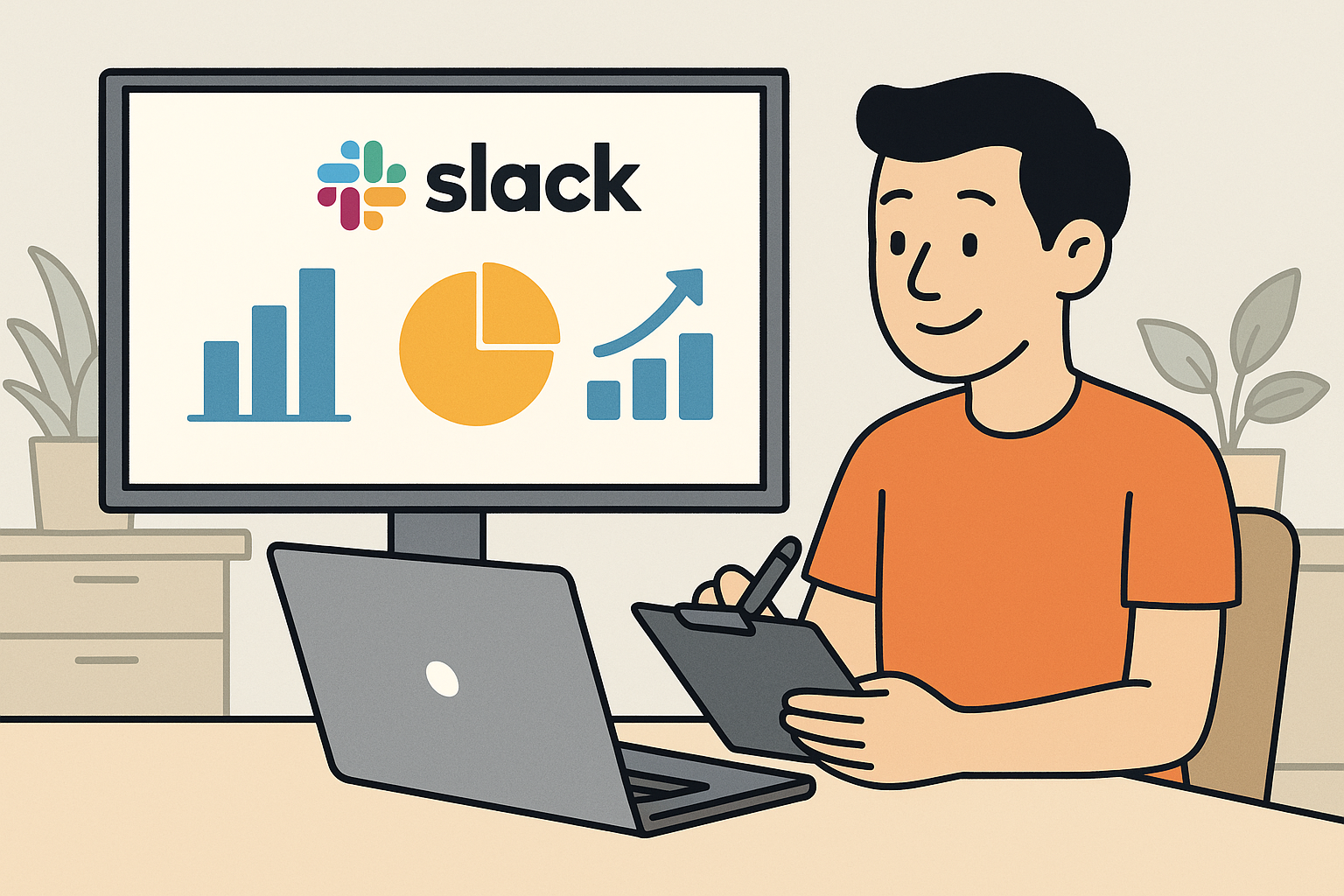
Slack wasn’t built to be a project management tool. Yet some of the most productive remote teams run complex projects primarily through Slack.
How is this possible?
The answer lies in understanding what project management actually requires: clear communication, accessible information, trackable tasks, and team accountability.
Traditional PM tools excel at structure but often fail to facilitate the natural conversations moving work forward.
Top remote teams recognize this fundamental truth: projects advance through conversations, not just task assignments. This insight transforms their approach to Slack project management.
When Slack project management works best
Slack shines as a project management hub when:
- Your team already lives in Slack for daily communication
- Projects require frequent collaboration and discussion
- Speed matters more than rigid process
- Team members need context behind assignments
- Cross-functional coordination is essential
Take a moment to think about your workflow.
Do you find yourself trying to force everyone into your project management software, but do the critical conversations keep happening in Slack anyway?
Why not then just embrace Slack as your project headquarters and integrate the other tools to work around it?
You can still use your project management tool to log tasks, create workflows, and log databases and to-do lists, but use Slack integrations to pull the data so you’re working in one place.
The hybrid approach of top performers
The most effective remote teams aren’t using Slack in isolation. They’re creating a hybrid system where:
- Slack serves as the central communication hub where decisions happen
- Specialized tools integrate into Slack for specific functions
- Information flows bidirectionally between Slack and other platforms
- Team members can stay within Slack for most project activities
This balanced approach gives teams the best of both worlds: the structure of dedicated project tools with the communication fluidity of Slack.
How to set up your Slack workspace for project management success
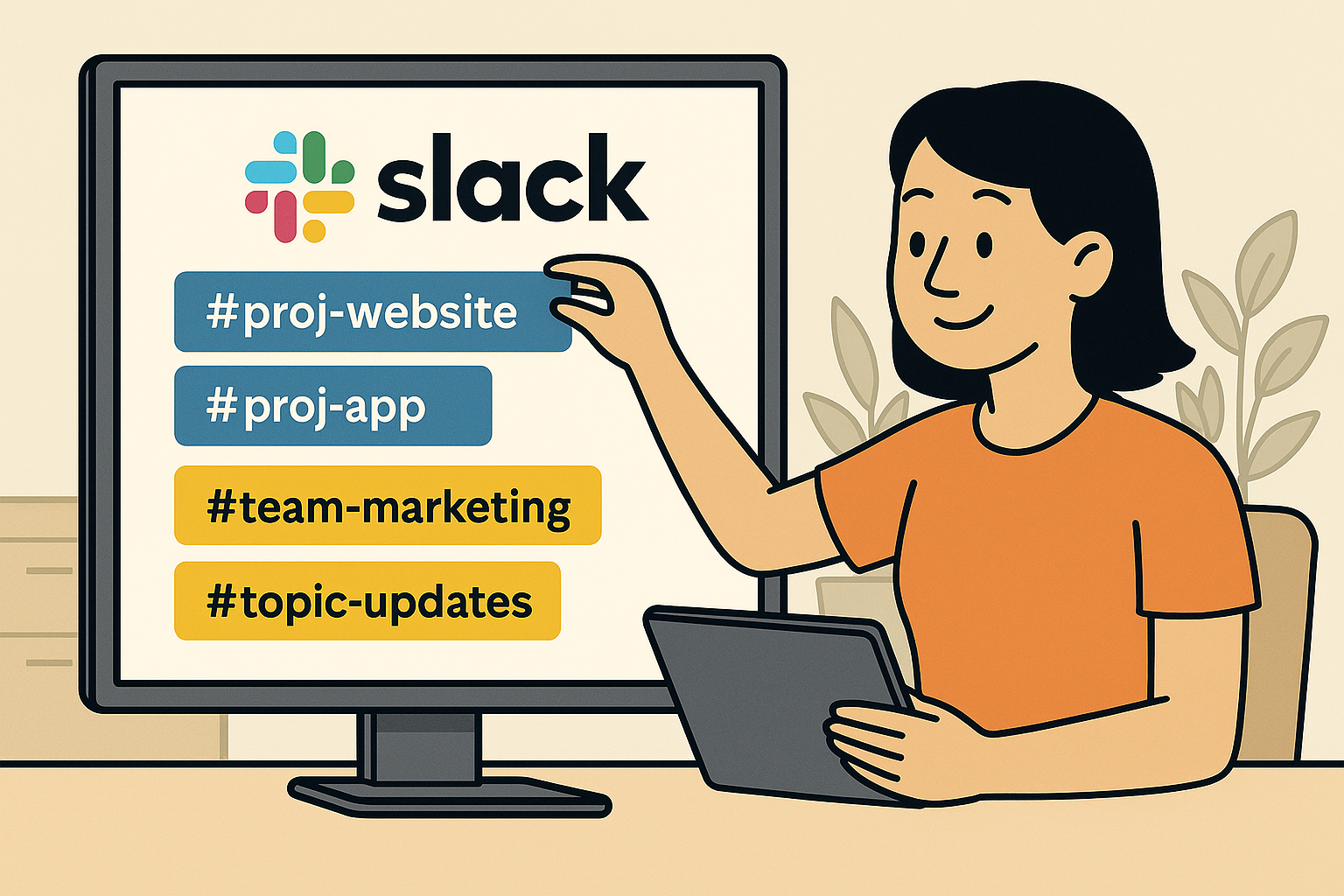
Before diving into specific techniques, let’s establish the foundation of effective Slack project management: your workspace structure.
Project-optimized channel architecture
Top remote teams organize their Slack channels with intention:
Project-specific channels vs. functional channels
Project-based structure:
- One main channel per project (e.g., #proj-website-redesign)
- Sub-channels for major workstreams (e.g., #proj-website-content)
- Temporary channels for intensive collaboration periods
Function-based structure:
- Departmental home bases (e.g., #team-marketing)
- Cross-functional project channels
- Decision-making channels (e.g., #project-approvals)
This hybrid approach is the key to success. Take time to maintain departmental ‘home’ channels where team members belong permanently, combined with cross-functional project channels with clear lifespans.
This gives everyone both stability and project context.
Channel naming conventions that work
Consistency is key. High-performing remote teams standardize their naming:
- Prefixes indicate channel type: #proj-, #team-, #topic-
- Clear descriptors that anyone can understand
- Status indicators when relevant: #proj-apollo-active or #proj-mercury-archived
This systematic naming eliminates confusion and makes information infinitely more findable—critical when team members search for context across time zones.
Essential integrations that transform Slack
The secret sauce of effective Slack project management is strategic integration. These connections transform Slack from a communication tool to a project hub:
Task management integrations
- Asana/Trello/Jira: Two-way syncing keeps tasks visible in Slack
- Microsoft Planner/Monday: Timeline views integrated into channels
- Custom solutions: Task creation via Slack commands
Documentation connections
- Google Workspace/Office 365: Document creation and editing
- Notion/Confluence: Knowledge base connections
- Coda/Airtable: Database and documentation hybrids
Meeting and schedule tools
- Google Calendar/Outlook: Meeting scheduling and reminders
- Zoom/Teams: Video integration for synchronous collaboration
- Time zone converters: Critical for global team coordination
The magic happens when team members can take action directly from Slack conversations. When someone can create a task, schedule a meeting, or update a document without leaving the discussion, project velocity increases dramatically.
What core Slack project management techniques do you need to know?

With your foundation in place, let’s examine the specific techniques that top remote teams use to manage projects in Slack.
Technique #1: Task assignment and tracking
While dedicated tools handle detailed task management, effective teams track assignments and progress within Slack:
Clear assignment protocols
- @mentions with explicit requests: “Can you handle this, @Sarah?”
- Emoji reactions to confirm acceptance: 👍 or ✅
- Deadline inclusion in the initial request: “by Friday 3pm ET”
- Thread-based subtask breakdowns
Status tracking systems
- Custom emoji for status indicators: 🟢 In progress, 🟡 Blocked, 🟣 In review
- Daily status threads in project channels
- Pinned tracking messages updated by team members
- Automated status rollups from integrated tools
A product lead at a fully distributed tech company shared: “We created a simple emoji system that gives us instant visibility. Our team knows that 🔄 means ‘in progress,’ 🚧 means’ blocked,’ and ✅ means’ complete.’ This visual system works across time zones and language barriers.”
Technique #2: Project planning and timeline management
Remote teams need clear visibility into project timelines without endless meetings:
Milestone tracking
- Pinned timeline messages at the top of project channels
- Slack reminders for upcoming deadlines (/remind #channel “Sprint planning tomorrow” tomorrow at 9am)
- Weekly timeline update threads
- Milestone celebration prompts
Visual progress representations
- Progress bars using emoji: [███████░░░] 70%
- Timeline visualizations shared from project tools
- Dashboard links pinned for quick reference
- Automated weekly summaries
A remote program manager noted: “We start each week with a visual timeline update pinned to our project channel. This single practice eliminates countless ‘where are we at?’ questions and helps team members across time zones stay oriented.”
Technique #3: Documentation and knowledge management
Information accessibility is make-or-break for remote project teams:
Single source of truth
- Pinned master document links in channel topics
- File organization by project phase
- Documentation update announcements in threads
- Version tracking with date stamps
Knowledge capture
- Decision documentation in threads: “Capturing our decision here: we’ll proceed with option B based on the criteria discussed.”
- Meeting summary sharing in channels
- FAQ threads pinned for common questions
- Automated knowledge capturing (more on this later)
You may even go as far as to implement a rule like ‘If it’s not in Slack or linked from Slack, it doesn’t exist.’
This can eliminate information silos and reduce the ‘I didn’t know that’ problems that plagued remote work environments.
Technique #4: Meeting management for remote teams
Effective remote teams minimize meetings while maximizing their value:
Pre-meeting preparation
- Agenda sharing in advance via thread
- Asynchronous input collection before synchronous discussion
- Pre-reading material distribution with deadlines
- Explicit preparation expectations
Efficient execution
- Slack Huddles for quick discussions
- Screenshare directly in Slack for visual collaboration
- Live notes in the thread during meeting
- Immediate action item extraction
Advanced Slack Project Management Workflows
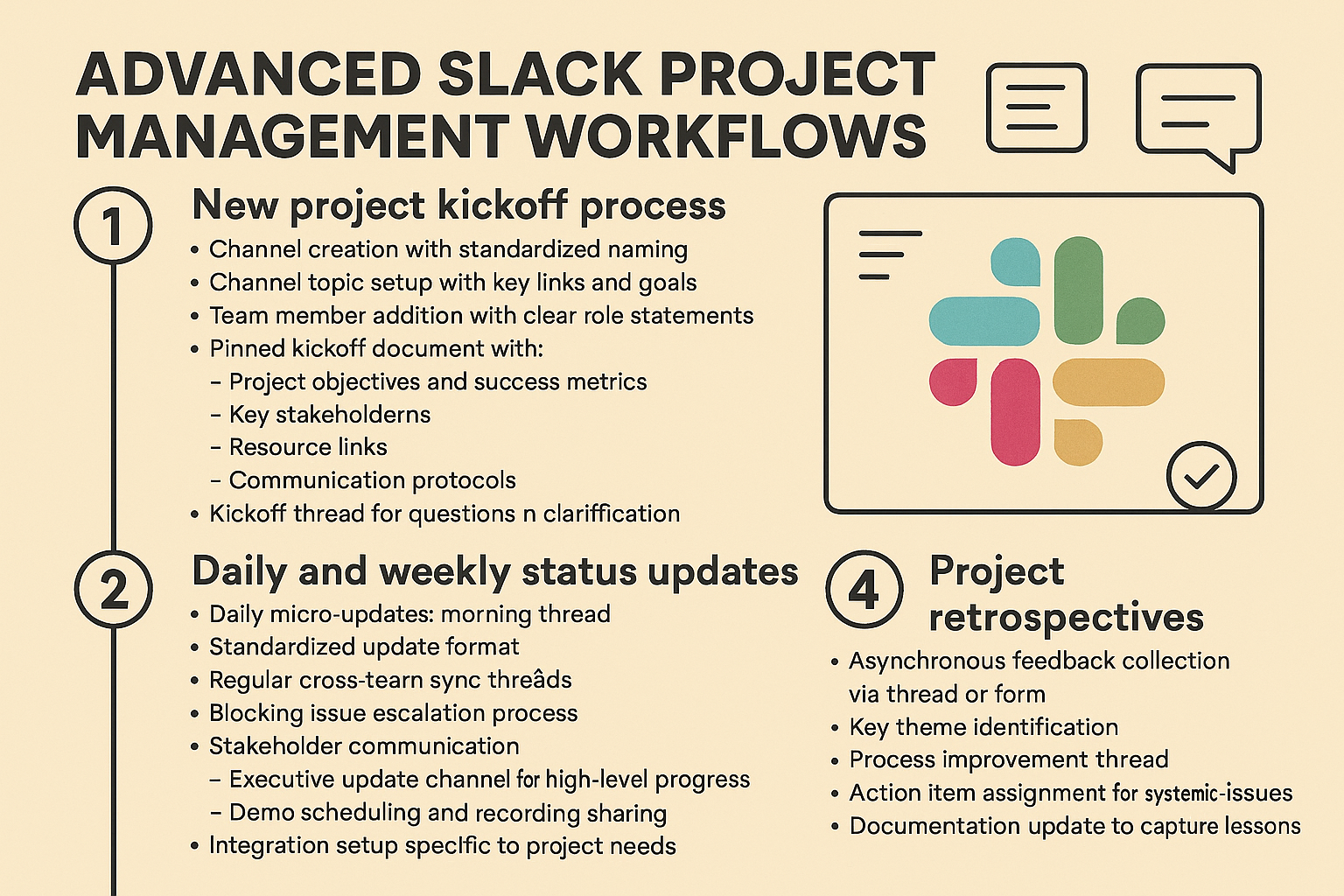
Beyond individual techniques, top remote teams implement end-to-end workflows that span the project lifecycle.
Workflow #1: New project kickoff process
High-performing teams start projects with intention:
- Channel creation with standardized naming
- Channel topic setup with key links and goals
- Team member addition with clear role statements
- Pinned kickoff document with:
- Project objectives and success metrics
- Key stakeholders and responsibilities
- Timeline milestones
- Resource links
- Communication protocols
- Kickoff thread for questions and clarification
- Integration setup specific to project needs
When you use a standardized kickoff process in Slack, it ensures everyone starts with the same understanding.
We turn this process into a simple slash command that creates the channel, pins the template, and even schedules the first check-in automatically, saving time and building a solid foundation to get everything started.
Workflow #2: Daily and weekly status updates
Consistent rhythm prevents remote projects from stalling:
Daily micro-updates
- Morning thread initiated automatically
- Standardized update format:
- Progress since last update
- Plan for today
- Blockers (if any)
- Emoji reactions to acknowledge updates
- Blocker-focused responses only
Weekly comprehensive reviews
- Friday status thread with template
- Forward-looking component: “Next week’s priorities are…”
- Risk identification and mitigation planning
- Recognition for key contributions
- Metrics update against targets
If you use something like a daily update thread, it takes two minutes to complete but gives everyone perfect visibility. The key is these features are lightweight and consistent rather than burdensome.
Workflow #3: Cross-functional collaboration
Remote project complexity increases with cross-team dependencies:
Dependency management
- Dependency tracking thread pinned in project channel
- Cross-team liaison role assignment
- Regular cross-team sync threads
- Blocking issue escalation process
Stakeholder communication
- Executive update channel for high-level progress
- Stakeholder-specific summaries
- Demo scheduling and recording sharing
- Decision approval workflows
Create explicit connections between teams by tagging designated team representatives in dependency threads. This creates clear ownership of cross-team coordination and prevents things from falling through the cracks.
Workflow #4: Project retrospectives
Learning and improvement close the project loop:
- Asynchronous feedback collection via thread or form
- Key theme identification
- Process improvement thread
- Action item assignment for systemic issues
- Documentation update to capture lessons
- Cross-team sharing of relevant insights
You can maintain a searchable history of lessons learned by conducting retrospectives directly in Slack. New team members can see not just what processes to follow but why they’re implemented based on past project experiences.
The AI advantage: How to supercharge Slack project management with Chat Hivemind
While the techniques above form a solid foundation, forward-thinking remote teams are gaining an edge through AI-powered assistance.
Chat Hivemind transforms Slack project management by automating routine tasks while adding intelligence to team collaboration.
Automated meeting management
Top remote teams use AI to eliminate administrative overhead:
- Automatic meeting summaries extracted from conversations
- Action item identification and assignment
- Decision documentation without manual effort
- Follow-up reminders based on discussion content
Project planning assistance
AI accelerates project setup and planning:
- Timeline generation based on project parameters
- Task breakdown suggestions for complex deliverables
- Resource allocation recommendations
- Risk identification based on similar past projects
Say you’re starting a new campaign – simply ask Chat Hivemind to create a project plan based on our previous successful projects. It generates a comprehensive timeline in seconds, which you can refine rather than build from scratch.
Knowledge retrieval and context preservation
Information accessibility is critical for remote teams:
- Contextual question answering: “What was our decision about the homepage design last week?”
- Document and conversation search: “Find all discussions about the API limitations from March”
- Project history summaries: “Summarize the key decisions we’ve made on the mobile app project”
- Onboarding acceleration: “What does a new team member need to know about this project?”
Through the ability to ask natural language questions instead of scrolling through endless threads, team members get immediate answers with context, saving hours of searching and interruptions.
Addressing the remote-specific challenges and solutions

Remote project teams face unique challenges that require intentional solutions.
Challenge #1: Time zone management
Global teams must balance synchronous and asynchronous collaboration:
Effective strategies
- Time zone overlap identification for critical discussions
- “Follow the sun” workflow design
- Clear response time expectations by priority level
- Timezone-aware automation for updates and reminders
And this doesn’t have to be complicated. Even a simple emoji system in status updates can be enough. For example, 🟢 for ‘available now,’ 🟡 for ‘will respond within 4 hours,’ and 🔴 for ‘will respond next business day.’
This creates realistic expectations and reduces anxiety.
Challenge #2: Building team cohesion
Remote project management requires intentional relationship building:
Cohesion techniques
- Project kickoff rituals with personal introductions
- Dedicated social channels within project spaces
- Recognition practices highlighting contributions
- Informal huddle opportunities
One thing we’ve seen around town is starting off each major project with a kind of ‘speed dating’ session in threads where team members share something unexpected about themselves.
This small practice creates personal connections that improve collaboration throughout the project. Always start as you mean to go on, which requires being more proactive in a remote team than you would in person.
Challenge #3: Preventing information overload
Information management becomes critical at scale. The last thing you want is for people to burn out, switch off, check out, or miss important information because there’s so much going on.
Overload countermeasures include:
- Channel purpose documentation
- Information architecture guidelines
- Notification management training
- Regular archive practices
One way to improve this is using an AI Chatbot like Chat Hivemind to provide assistance. Users can log on, prompt the AI to summarise what they’ve missed related to whatever aspect of the project they need to know, and then move on with their day rather than hunting for important information.
Also, conduct quarterly ‘Slack garden’ sessions where you prune channels, archive completed projects, and refresh your information organization. This prevents the workspace from becoming overwhelming as projects accumulate.
Implementation roadmap: Transitioning to Slack project management
Ready to transform your remote team’s project management approach? Follow this phased implementation:
Phase 1: Assessment and planning (1-2 Weeks)
- Audit current communication patterns
- Where are project discussions happening now?
- What tools are currently in use?
- What information gets lost most frequently?
- Define clear objectives
- Primary pain points to address
- Key metrics to improve
- Stakeholder requirements
- Secure team buy-in
- Share vision and benefits
- Address concerns proactively
- Identify early adopters
Phase 2: Setup and configuration (2-3 Weeks)
- Design channel architecture
- Establish naming conventions
- Create template structures
- Document channel purposes
- Set up critical integrations
- Connect existing tools to Slack
- Configure notification settings
- Establish information flows
- Create project templates
- Kickoff templates
- Status update formats
- Decision documentation frameworks
Phase 3: Pilot project (4-6 Weeks)
- Select an appropriate first project
- Meaningful but not mission-critical
- Engaged team members
- Clear timeline and deliverables
- Implement with close support
- Daily check-ins on process
- Real-time troubleshooting
- Documentation of challenges
- Gather structured feedback
- Team surveys at milestones
- Efficiency metrics tracking
- Improvement suggestions
Phase 4: Refinement and scale (Ongoing)
- Address pilot project learnings
- Process adjustments
- Template refinements
- Additional integration needs
- Develop training materials
- Role-specific guides
- Example workflows
- Troubleshooting resources
- Roll out to additional projects
- Prioritize by potential impact
- Provide decreasing support levels
- Capture and share successes
Absolutely do not try to transform everything overnight. Stick with the garden mentality that your Slack workspace requires care, nurturing, and attention over time, a little and often, rather than a one-and-done approach.
Care for what’s working and needs work, and pull out the weeds and scrap what doesn’t. It can pay to start off your Slack project management approach with a single pilot team, refine the process based on their experience, and then scale gradually.
This approach ensures you address any real issues rather than imposing a theoretical framework.
Wrapping up
Effective Slack project management isn’t about forcing a traditional project management approach into a chat platform. It’s about recognizing how remote teams naturally collaborate and creating structures that enhance rather than constrain that collaboration.
The most successful remote teams have discovered that project management works best when it happens where the team already lives—in Slack.
By implementing the techniques, workflows, and structures outlined in this guide, you can transform your team’s project coordination without forcing them to adopt yet another platform.
The future of remote work demands tools that adapt to how teams actually function.
By turning Slack from a simple messaging app into your project command center, you’re not just improving efficiency—you’re creating a more connected, informed, and effective remote team.
Time to elevate your remote team’s project management
Chat Hivemind integrates seamlessly with your existing Slack workspace to automate routine tasks, enhance information flow, and give your team AI-powered assistance exactly where they need it.
Join the top remote teams using Chat Hivemind to achieve new levels of project coordination and productivity.
Start Your Free Chat Hivemind Trial →
Because remote teams deserve tools that work the way they do.
Marketing Manager - Hivemind