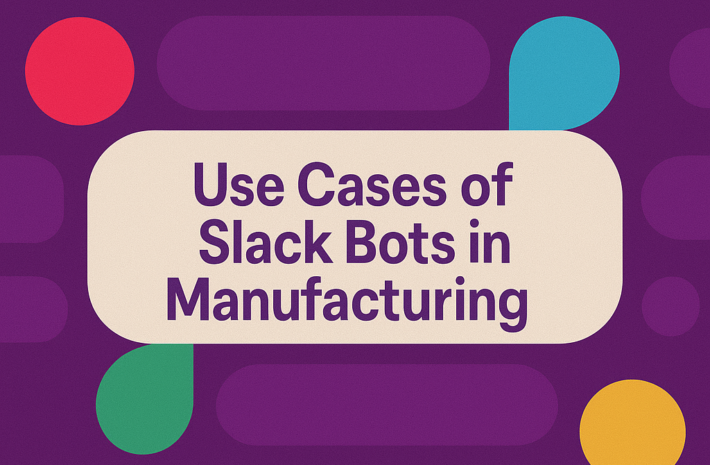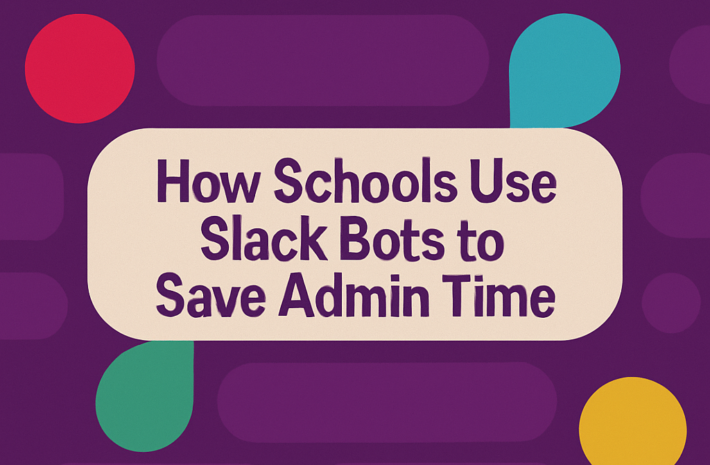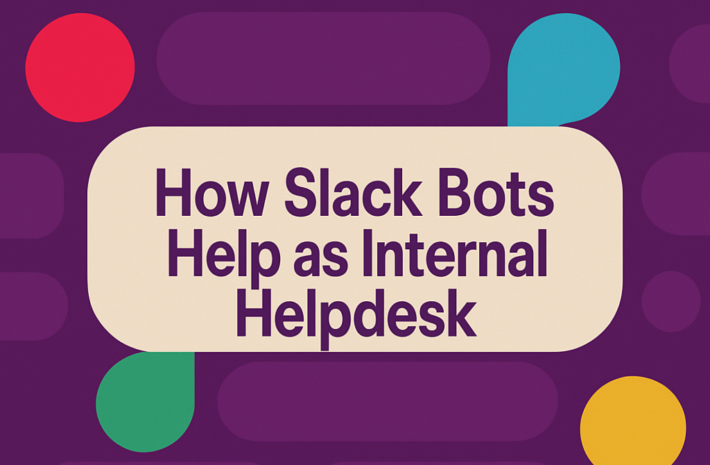Slack Workflow Builder vs. AI Bots: What’s Better?
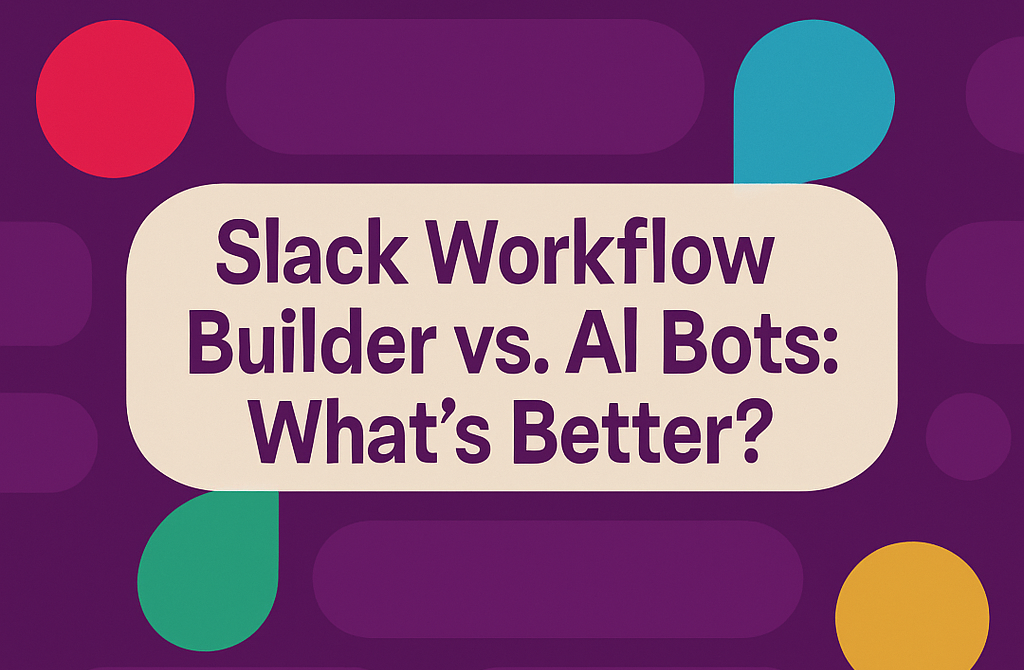
Efficiency and collaboration are key factors that lead to success in the modern workplace. With the growth of digital tools and the rise of artificial intelligence (AI), companies are looking for ways to streamline processes and improve productivity. Slack Workflow Builder and AI Bots have attracted attention in recent years. Both are intended to automate tasks and simplify communication, but the approaches and functions provided are different. This article will help you compare Slack Workflow Builder with AI Bots and understand which options are suitable for your team’s needs.
What is Slack Workflow Builder?
Slack Workflow Builder is a tool built into Slack, a popular messaging app designed to automate repetitive tasks and streamline processes within your team. Users can create custom workflows without writing code. These workflows can be triggered by specific events, such as when a message is posted, when it is entered in the form, or when a file is uploaded. Slack Workflow Builder allows you to configure automation processes for processing routine tasks such as sending reminders, assigning tasks, and collecting feedback.
Key Features of Slack Workflow Builder
- Custom Workflows: Slack triggers enable users to make custom workflows that execute automated operations within Slack systems.
- User-Friendly Interface: The interface remains simple because users do not need to write any code for workflow creation no matter what their technical knowledge level is.
- Integration with Slack Tools: Slack Workflow Builder enables users to connect with other Slack tools including channels and reminders and messages.
- Task Automation: The system enables the automation of regular operations which involve the scheduling of meetings and direct message shipment in addition to data retrieval.
What are AI Bots?
AI bots, on the other hand, are intelligent agents that can interact with users, process information, and perform tasks based on user input or data. AI bots accomplish processing tasks involving natural language understanding through artificial intelligence after receiving user commands or requests. AI bots find wide usage across messaging platforms as well as websites and platforms like customer support applications through Slack.
Key Features of AI Bots
- Natural Language Processing (NLP): NLP is used by AI robots to interpret input from the user and respond accordingly.
- Task Automation: Like Slack Workflow Builder, AI robots can automate tasks but are capable of more complex workflows, for instance, analysis of data and searching the internet.
- Customizable Responses: AI robots can be programmed to respond to a lot of situations.
- Integration with Multiple Platforms: AI bots can be run across platforms, i.e., Slack, websites, and other communication channels.
Slack Workflow Builder vs. AI Bots: A Detailed Comparison
You now know the fundamentals of Slack Workflow Builder and AI Bots; read more on how they differ and what tool is most suitable for your team.
1. Ease of Use
Simplicity is one of the largest strengths of Slack Workflow Builder. As a native part of Slack, no users have to sign up with third-party tools or navigate convoluted setup procedures.
In contrast, AI bots can be tricky to implement, especially if they plan to perform complex actions. Some AI bots provide user-friendly interfaces, but some involve writing code and bot training to perform some activities.
2. Automation Capabilities
Both tools can automate repetitive work, but the AI bot offers more sophisticated capabilities. Slack Workflow Builder can automate operations like sending messages, delegating tasks, and gathering responses, but is hindered by triggers and pre-set actions. However, AI bots possess more sophisticated automation features. It can comprehend natural language, make inferences about user intention, and communicate with external systems.
3. Integration with Other Tools
Slack Workflow Builder is intended to be integrated into Slack and, although deeply integrated with the remainder of Slack’s features, not deeply integrated with other programs. AI bots are more generic with regards to integration. Most AI bots are capable of integration into different platforms including project management software, databases, and even third-party APIs. This works perfectly for teams who need to collaborate with multiple systems and desire to concentrate their workflows in one place.
4. Customization
Slack Workflow Builder has less comprehensive customization like action and trigger choice but is less flexible. If you require something more sophisticated like conditional actions or dynamic response, Slack Workflow Builder might not be enough for you.
But AI bots are highly customizable. You can teach to respond to different inputs and adjust their behavior based on context. This type of customization is perfect for specialized requirements teams or those who need to change their workflows based on varying conditions.
5. Cost
On the expenses side, Slack Workflow Builder is part of Slack, so there will be no extra investment in case the team already has Slack. Nevertheless, you might need to upgrade to a paid Slack plan in order to get more sophisticated features. AI bot prices are quite different based on the platform and use that you select. Some are cheap AI bots for basic use, while others need a subscription or fee for using advanced functionality. For special circumstances, AI bots are expensive if they need to utilize advanced functionalities like NLP and integration with many platforms.
6. User Interaction
One area in which AI bots excel is in terms of user interaction. Slack Workflow Builder can perform rudimentary tasks like delivering reminders and gathering answers, but AI bots can perform more conversational and human-like interactions with users. This amount of interaction makes AI bots the perfect fit for where there is human communication, including customer service and team collaboration. Slack Workflow Builder is handy but lacks the same level of conversation intelligence.
Unlock Seamless Team Collaboration with Hivemind: AI at Your Fingertips
As teams continue to look for ways to improve collaboration and increase productivity, tools like Hivemind provide powerful solutions. Hivemind is designed to make collaboration smoother and more efficient and enhance AI-powered teamwork by interacting with AI in a single shared chat. Hivemind provides a variety of features to help your team save time and get more done.
Key Features of Hivemind:
- Multiple Team Member Interaction: Hivemind is best used in group brainstorming and chats because more than one team member can interact with AI at once within a single chat.
- Model Selection: Switch between AI models in the midst of a chat based on task.
- Chat Forking: For one-to-one attention to a discussion point, a dialogue from any message can be forked into a new channel or a private conversation.
- Regeneration: Not happy with the AI output? Hivemind helps you regenerate answers at once for improved performance.
- Web Search: Web search feature helps in giving real-time responses with the most recent web searches in Hivemind.
Conclusion
Slack Workflow Builder and AI Bots both offer distinct advantages to businesses that need workflow automation and increased productivity. AI bots are most appropriate for teams that require flexibility, customization and smart interaction. Nevertheless, if you need powerful tools for tapping maximum team collaboration with the help of AI, Hivemind provides an excellent solution. With its many features ranging from model selection to chat branching and web search, Hivemind keeps your team productive and keeps collaboration in order with Slack.
Marketing Manager - Hivemind