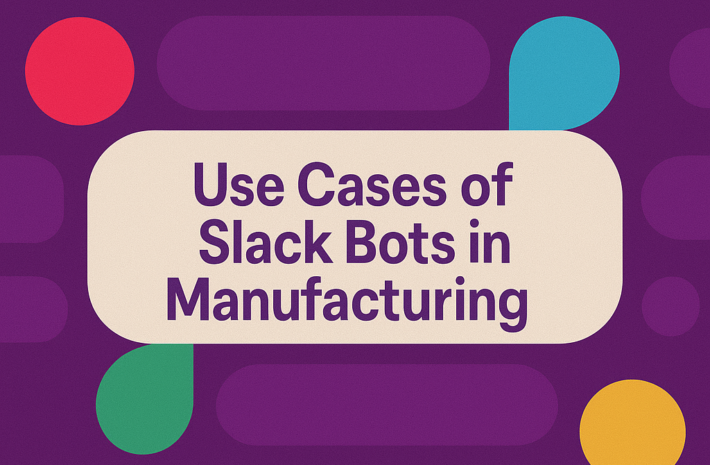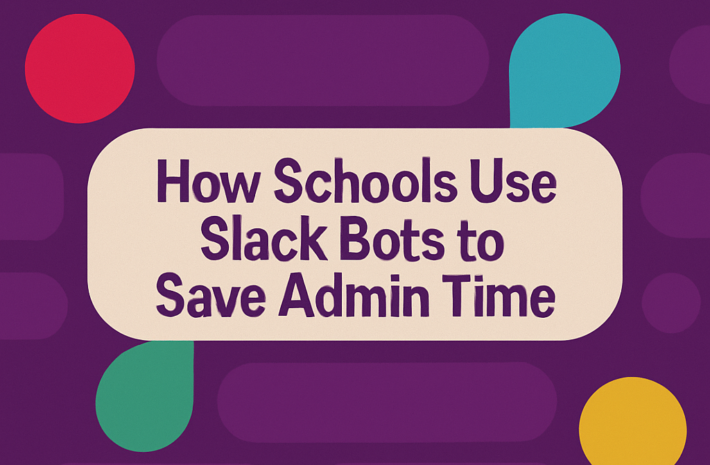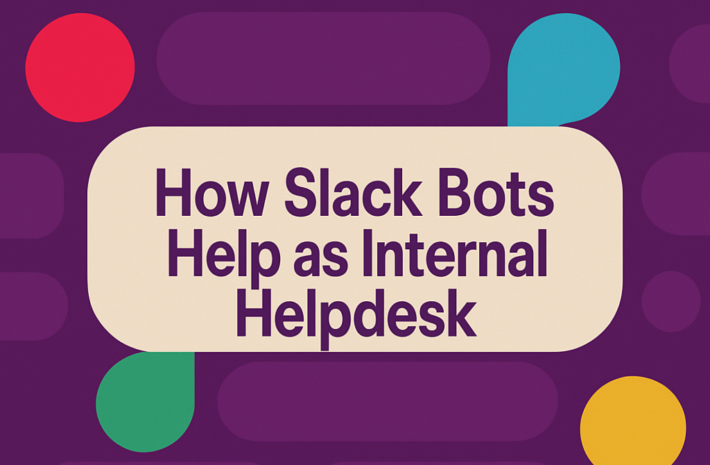Smart Slack Chatbot – Your AI-Powered Team Assistant
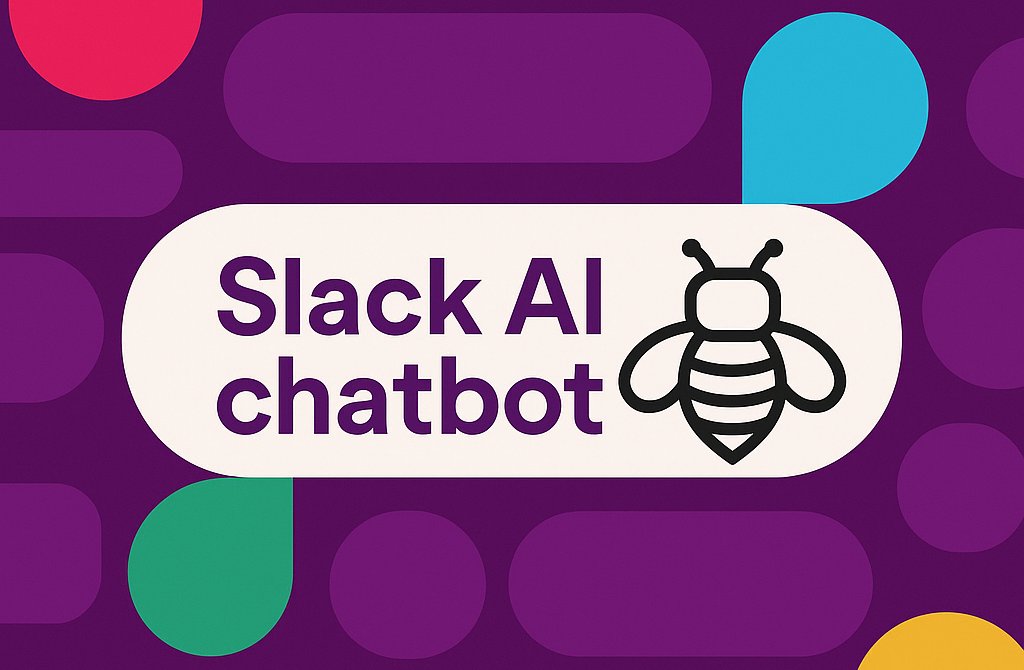
Communications aren’t just important; they are essential. For startups, corporate giants, or even small hobby groups, maintaining the flow of information keeps teams moving forward.
Enter: Slack, an omnipotent communication service for the 21st-century workplace. Over the years, Slack has evolved from a mere messaging platform to something more of an all-in-one group collaboration site.
Teams are used for chat, group, video calls, file sharing, and project management, and now, they can even be used for hundreds of other tools, including Google Drive, Asana, and Trello.
But here’s the thing: as teams get bigger, so does the noise. Key messages are buried, response times are slow, and essential tasks occasionally fall through the cracks.
That’s precisely why Slack chatbots have been game-changers, not only attempting to cut the chaotic flow to some degree but encouraging us shameless chuckleheads to team up like we’ve never done before.
Keep reading to find out how a Smart Slack Chatbot can become your ultimate AI assistant, streamlining teamwork with speed and accuracy.
What is a Slack Chatbot?
You could have a little digital personal assistant living right inside your Slack workspace, one that never sleeps, never gets distracted, never forgets, and can juggle hundreds of tasks at once. That’s exactly what a Slack chatbot is.
The software interacts with humans inside Slack channels and in direct messages. It can answer questions, schedule appointments, deliver news and updates, automate basic tasks, manage customer service problems, and more. It’s like having another employee, minus the additional payroll expenses.
These are customizable chatbots that fit your needs. You could build a Slack bot to handle basic tasks, such as sending birthday messages , or compound ones, such as managing customer support tickets.
In an age when time equals money, Slack chatbots are the secret weapon behind keeping teams on point, without skipping a beat.
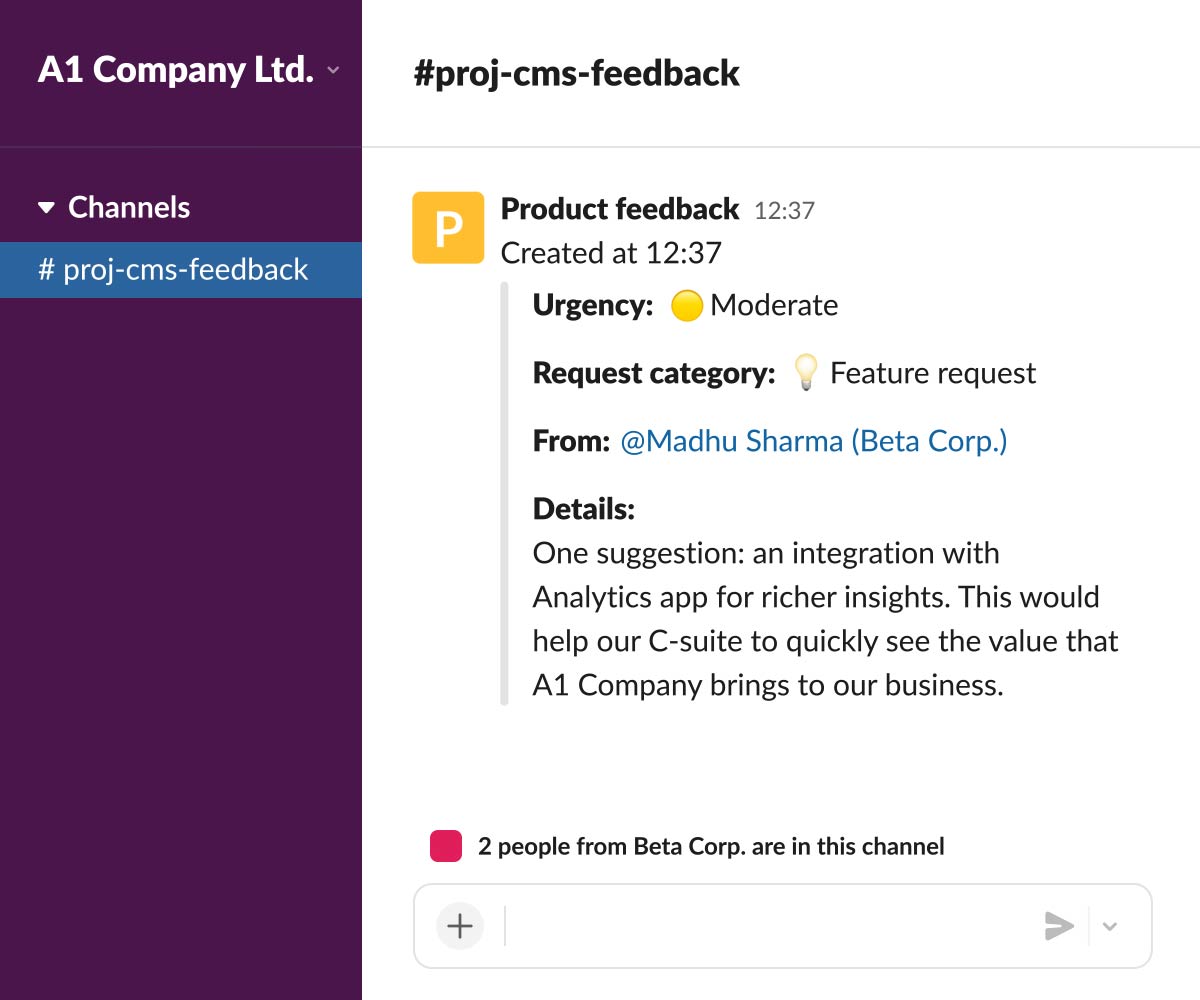
AI Chatbots for Customer Service: The New Trend?
In recent years, customer service has seen an enormous shift. There is no longer a need for long waiting times or canned email replies! Today, the customer demands fast, personalized, and efficient service. The business has to provide it, or they will move on.
Here, we’re going to talk about the integration of an AI chatbot for customer service.
Seamlessly embedded within Slack, AI-powered chatbots can process customer queries at lightning-fast speed and precision. They can respond to commonly asked questions, route complicated issues to the appropriate human agent, and follow up on unresolved tickets in seconds.
So here are ways in which a Slack chatbot could enhance your customer service:
- Real-Time Responses: No more waiting 24 hours to get a response; customers receive answers immediately.
- Reliable Information: You can count on bots to give you uniform answers.
- Ease of Workload: Human agents can concentrate on more complicated issues by passing straightforward questions to the bot.
- More Accurate Tracking: All conversations are documented and organized to identify trends and improve service.
What’s so great about a Slack AI assistant for customer service?
It’s easy! Developers can team up internally on Slack and have bots take care of the heavy lifting of customer service, combining human knowledge and AI’s ability to tackle repetitive tasks swiftly.
Using Slack AI Features for Maximum Workflow Efficiency
Slack is no longer just a messaging app, it is getting smarter daily. You can enhance what your team can do with new Slack AI capabilities.
Here are some AI-driven superpowers that could revolutionize your life on Slack:
- Summary Threads: AI could summarize long threads, so you get caught up on the updates without reading every message.
- Smart Search: AI in Slack researches replies and helps you find what you need when needed, not just with a keyboard.
- Recommendation List Customization: Receive recommended channels, files, and contacts according to the usage pattern.
- Automated Workflows: Pair AI capabilities with Slack’s workflow builder to automate routine work, such as welcoming new team members or reminding collaborators to meet project deadlines.
When you put these Slack AI features to use, you’re not just talking to each other; you’re talking it out and talking it up about how work happens across your team.
How to Create a Slack Bot
Dreaming of creating your own custom Slack chatbot? Here’s the good news: It’s more doable than you imagine.
So, let us briefly explain how you can create a Slack bot with these simple steps:
-
Define Its Purpose
What is your bot solving? How about customer inquiries, automated reminders, or daily standups?
-
Set Up a Slack App
Go to the Slack API and make a new app. Name it and add it to your workspace.
-
Configure Bot Permissions
Give the bot permissions, such as sending messages, reading channel history, or managing files, based on your bot’s intent.
-
Develop the Bot
Write behavioral scripts for your bot in popular programming languages like Python and JavaScript, or no-code platforms.
-
Install and Test
Add your bot to your Slack workspace and do some testing to ensure everything is going smoothly.
-
Deploy and Improve
Once you have your own, deploy your bot to the team and gather feedback. Keep on adjusting and improving according to how users are using the product.
Not a developer? No worries. With platforms like Hivemind, you can build and launch intelligent Slack bots without writing any code!
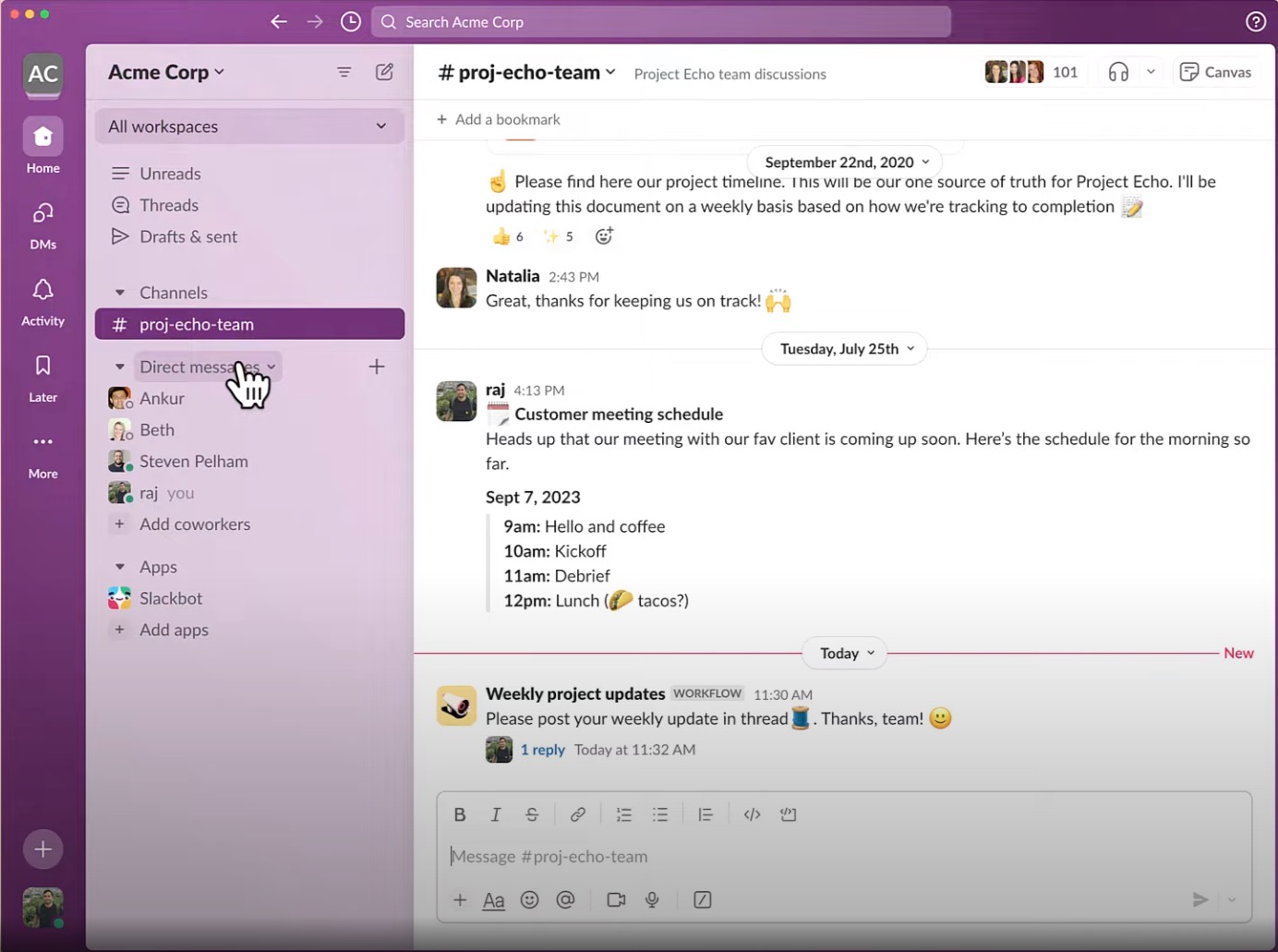
Magic Of Slack Scheduled Messages
Have you ever wanted to just send an update without having to type it up every single time? This is the purpose of Slack’s automated messages, and they can do so much more than just save you a few minutes a day.
Auto messages are your own little personal communication assistant inside of Slack. They help you proactively share information without remembering every minute fact or sending a ping to your team member.
Whether it happens with a daily stand-up check-in, a week’s close snapshot of progress, or a quick ping about looming deadlines, communication like this means no critical conversation is left slipping through the cracks.
Just some of the ways that automated messages can transform your Slack environment include:
- Send Team Reminders: Ensure you’re all on the same page between meetings with a daily reminder focused on meetings, priorities, or team check-ins.
- Keep Projects Visible With Automatic Status Reporting: Share status updates with stakeholders and keep the whole team on the same page without asking for an update.
- Schedule Inspirational Quotes or Birthday Wishes: Uplift the team’s spirits by sending warm and relevant messages for the team’s successes and milestones reached.
- Alert the Team of Upcoming Deadlines: Do not let everyone scramble at the last minute; send advance notices regarding key due dates and deliverables.
With the use of automated messages in Slack, you will save time, reduce errors, and improve the consistency of communication with your team members. This isn’t just about saving labor, it’s about establishing a predictable, organized environment where everybody stays informed and on task.
The best part? Slack bots can be instructed to send these messages at the perfect time — first thing in the morning, right before a crucial deadline, or at the end of the day to acknowledge what’s already been accomplished. This lets your team stay connected and on the same page without inundating anyone’s inbox or calendar.
Automation isn’t just convenient; it’s a scalable tactic that shapes a culture of transparency, accountability, and proactive communication.
Reasons You Need a Smart Slack AI Assistant
Then here’s what you’re asking yourself: “Do I really need a chatbot for Slack?” The quick response: Yes, and here is why.
With efficiency and responsiveness as great tools for success, an AI assistant in your Slack workspace is not just a nice-to-have but a must-have.
A smart Slack chatbot is essentially the “wings,” tirelessly churning behind the scenes, helping you streamline, communicate, and ensure nothing falls through the cracks.
So here’s how a Slack AI assistant can supercharge your team’s productivity:
- Increase Productivity: Automate menial tasks such as scheduling meetings, setting reminders, or replying to frequently asked questions. This allows your team to spend their time on strategic, high-impact work.
- Enhance communication: AI can quickly offer you responses, updates, and summaries without going through excessive back-and-forth messaging. Information moves faster, decisions are made quicker, and teams better stay in the know.
- Improve Customer Experience: Customers receive real-time answers and instant problem resolution; no support requests are left unresolved. An intelligent chatbot raises your clients’ service level — without increasing headcount.
- Easy to Implement and Scale: Grow your business, and the system follows. AI assistants can scale with you as your business grows and cover more work as your work volume increases without needing new resources, teaching, or infrastructure.
An intelligent Slack chatbot doesn’t just make your team’s life easier, it changes how you work. It takes the friction out, accelerates processes, and enables your staff to reach their best level of workday after workday.
Ending Notes
Be it streamline communication, ramp up productivity, or wow your customers, now is the moment to introduce your new sidekick: an intelligent Slack chatbot.
Hivemind’s Slack chatbot makes it super simple to deploy a powerful AI assistant tailored to fit your needs, no tech headaches, no convoluted coding … just put it to work!
Free your team to create, collaborate, and conquer; let AI handle the rest. Try Hivemind now!
Marketing Manager - Hivemind