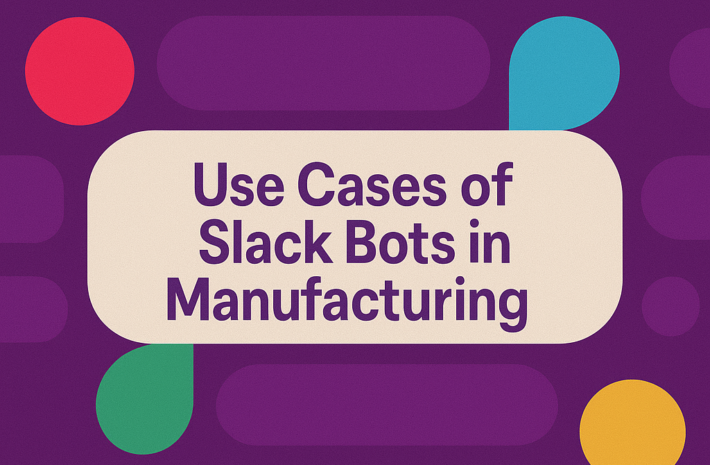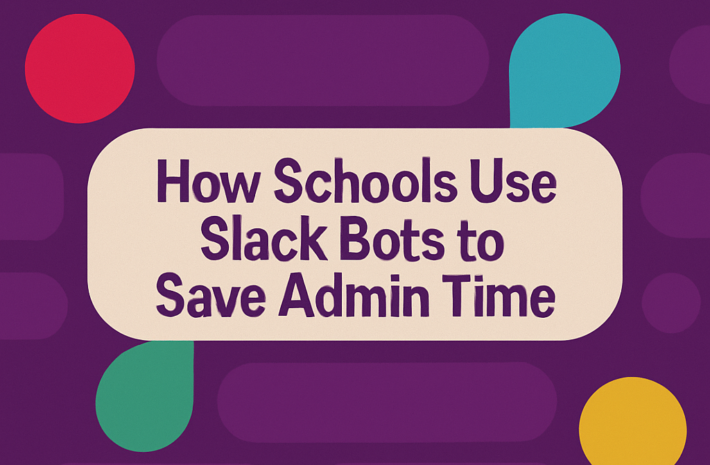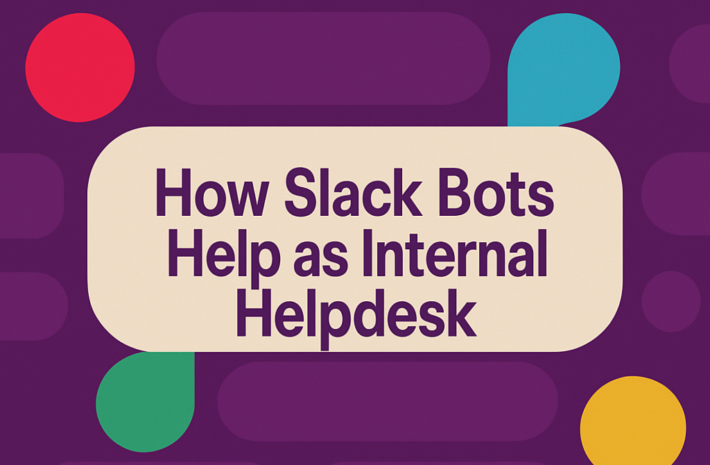Tips to Organize Slack Channels for Large Teams

Slack is a central hub for team communication by providing real-time messaging, file sharing, and integration with a variety of tools that support daily work. It is widely used by companies of all sizes to maintain project progress and conversation flow. But as teams grow, Slack can quickly become messy and confused. Messages are buried, notifications are piled up, and you don’t know where to post updates or find information. With a clear structure, everyone can see where they can get the right information, communicate smoothly, and the team can focus on work without getting lost in a messy workspace.
Establish Clear Naming Conventions
A standardized naming convention is crucial to sustaining the organization of Slack workspaces. Well-named and descriptive channels allow team members to easily recognize the intent of every channel and move within the workspace. Standardized naming conventions assist in clustering similar channels together to minimize confusion.
Recommended Prefixes:
- #team-: For departmental channels (e.g., #team-marketing, #team-sales).
- #proj-: For project-specific channels (e.g., #proj-website-redesign).
- #client-: For client-related discussions (e.g., #client-acme).
- #company-: For company-wide announcements (e.g., #company-news).
- #fun-: For social or informal channels (e.g., #fun-music, #fun-sports).
These prefixes assist team members in navigating and finding related discussions by categorizing relevant channels.
Use Channel Descriptions Wisely
Every Slack channel should have a straightforward and concise explanation of its intended purpose. Properly written explanations can inform people about the aim of the channel, whether a general update or project talk/social conversation. Creating context beforehand avoids confusion regarding where a specific discussion belongs and prevents important information being misplaced.
For example:
- #proj-website-redesign: “Discuss all aspects related to the website redesign project.”
- #team-marketing: “Share updates, strategies, and discussions related to marketing initiatives.”
Through establishing clear expectations, conversations are targeted and proper.
Implement Channel Guidelines
Define clear rules of channel usage to avoid misuses and facilitate effective conversations. For instance, use a thread to respond, restraint on @ mention to reduce unnecessary notifications, informal or off-topic discussions on a specific channel, etc. By establishing such ground rules, we can establish a cleaner and more regarded communication culture.
Think about implementing the following rules:
- Use Threads: Encourage team members to respond in threads and keep conversations organized.
- Limit Mentions: Do not mention @ here or @ channel to prevent too many notifications.
- Stay On-Topic: ask members to keep going on-channel to speak about channel aims.
Remind teams as a regular practice to keep workspaces uncluttered by adhering to the following rules:
Archive Inactive Channels
Some Slack channels become inactive or are unable to serve their initial purpose over time. Archive inactive channels to avoid confusion and declutter workspaces. After the channel is archived, you can still browse but will no longer see it in the main channel list, giving team members an opportunity to concentrate on active discussions.
Archiving channels helps:
- Avoid channel list confusion.
- Avoid confusion where new messages are posted.
- Maintain your workspace organized and efficient.
Keep in mind that archived channels can be recovered as needed, meaning there is no risk of data loss.
Assign Channel Owners
Hiring trustworthy people as channel owners or moderators is fundamental for keeping the order and focus in the Slack workspace. They are to put channel guidelines into practice, work out issues and conflicts that arise, and keep the channel on track. Having a proper owner means that you will not be confused regarding whom to contact if you have questions or concerns regarding a particular channel. The owner’s responsibilities are:
- Verify that the channel is active and is relevant to the topic.
- Enforce channel guidelines.
- Address issues and conflicts.
A responsible owner keeps the quality and pertinence of every channel.
Utilize Slack’s Built-In Features
Slack offers a range of native features to assist you with organizing and sorting channels. For instance, it’s possible to use pinned messages to bring prominent announcements and papers into the forefront and make them readily available. Additionally, it’s possible to utilize Slackbot reminders to plan repetitive work and events.
- Pinned Messages: Pins significant messages and documents to the channel for quick reference.
- Channel Topics: Defines topics for every channel and gives context.
- Channel Purpose: Establish the channel purpose and direct the conversation.
- Slackbot Reminders: Creates an automatic reminder of routine tasks and events.
Through these tools, organization is improved and vital information is not forgotten.
Regularly Review and Clean Up Channels
Periodically assess the relevance and activity levels of all channels so that the Slack workspace is tidy and effective. Inactive or irrelevant channels can clutter the channel list and make it confusing for team members. The following actions should be considered:
- Merge Similar Channels: If two channels are meant for the same thing, merge them to eliminate redundancy.
- Delete Obsolete Channels: Delete channels no longer required to declutter workspaces.
- Update Channel Names and Descriptions: Mirror the new purpose and content accurately.
Maintenance is necessary to keep your Slack workspace effective and easy to use.
Foster a Culture of Organization
Inspire team members to take responsibility for having a clean Slack workspace by actively leading by example and encouraging best practice. Make everyone aware of the need for good communication, adherence to channel rules and keeping on topic. Inspire your team to review regularly the name, description and purpose of the channel and to align it with your team’s objectives. This applies to:
- Advocate naming convention and guidelines usage.
- Advocate regular review of channel appropriateness.
- Train employees on Slack capabilities and best practices.
The collective work helps maintain organized workspaces and keep everyone productive.
Make Slack Smarter with Hivemind: AI Support for Team Chats
Managing a busy Slack workspace is a challenge. So Hivemind helps. Hivemind is a tool created to support teamwork directly in Slack. Multiple team members can work with AI in one chat so they can get answers faster, save time and reduce confusion. Hivemind makes the process easier, including brainstorming, file organizing, and follow-up project updates.
Key Features of Hivemind
Aside from the core features mentioned above, below are additional ways of assisting Hivemind:
- Shared AI Access: Several users can share the same AI thread at the same time, treating it as a collaborative space for group projects.
- Real-Time Collaboration: Groups can brainstorm, plan and organize within one chat, minimizing interactions.
- Saved Chat Histories: Save previous AI conversations easily to follow through on changes, decisions, and re-examination of proposals.
- Prompt Favorites: If you pin a heavily used prompt, it will be readily available, saving teams from duplicating efforts.
- Quick Setup: Hivemind integrates seamlessly with Slack, dispelling the need for tedious setups and training.
Conclusion
Organizing Slack channels effectively is essential for large teams to maintain clear communication and efficient workflows. You can create a reasonable and productive workspace by establishing clear naming conventions, setting guidelines, leveraging Slack features and integrating tools like Hivemind. With regular maintenance and a culture of organizing, Slack workspaces can continue to serve as valuable tools for collaboration and success.
Marketing Manager - Hivemind